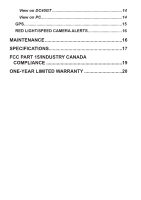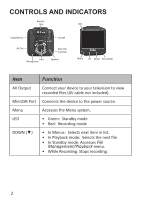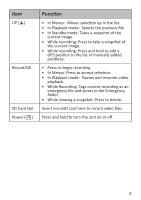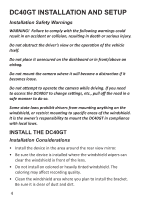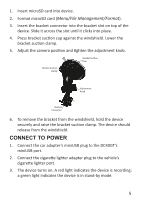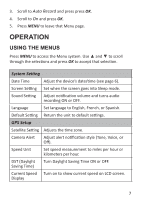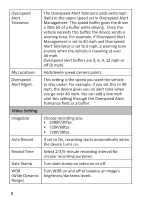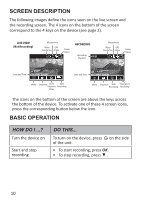Uniden DC40GT Owner s Manual - Page 9
Connect To Power
 |
View all Uniden DC40GT manuals
Add to My Manuals
Save this manual to your list of manuals |
Page 9 highlights
1. Insert microSD card into device. 2. Format microSD card (Menu/File Management/Format). 3. Insert the bracket connector into the bracket slot on top of the device. Slide it across the slot until it clicks into place. 4. Press bracket suction cup against the windshield. Lower the bracket suction clamp. 5. Adjust the camera position and tighten the adjustment knob. Bracket Suction Cup Bracket Suction Clamp Adjustment Knob Bracket Connector 6. To remove the bracket from the windshield, hold the device securely and raise the bracket suction clamp. The device should release from the windshield. CONNECT TO POWER 1. Connect the car adapter's miniUSB plug to the DC40GT's miniUSB port. 2. Connect the cigarette lighter adapter plug to the vehicle's cigarette lighter port. 3. The device turns on. A red light indicates the device is recording; a green light indicates the device is in stand-by mode. 5