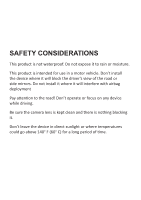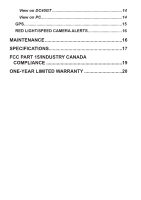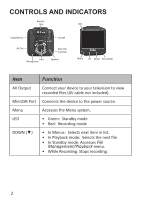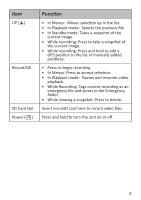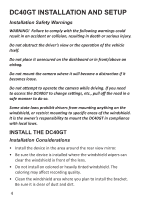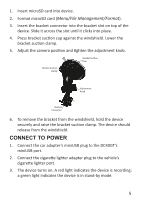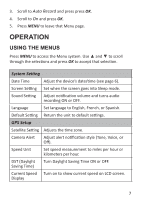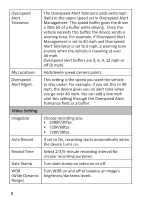Uniden DC40GT Owner s Manual - Page 7
Function
 |
View all Uniden DC40GT manuals
Add to My Manuals
Save this manual to your list of manuals |
Page 7 highlights
Item UP (▲) Record/OK SD Card Slot Power ( ) Function • In Menus: Moves selection up in the list. • In Playback mode: Selects the previous file. • In Standby mode: Takes a snapshot of the current image. • While recording: Press to take a snapshot of the current image. • While recording: Press and hold to add a GPS position to the list of manually added positions. • Press to begin recording. • In Menus: Press to accept selection. • In Playback mode: Pauses and resumes video playback. • While Recording: Tags current recording as an emergency file and stores in the Emergency folder. • While viewing a snapshot: Press to delete. Insert microSD card here to record video files. Press and hold to turn the unit on or off. 3
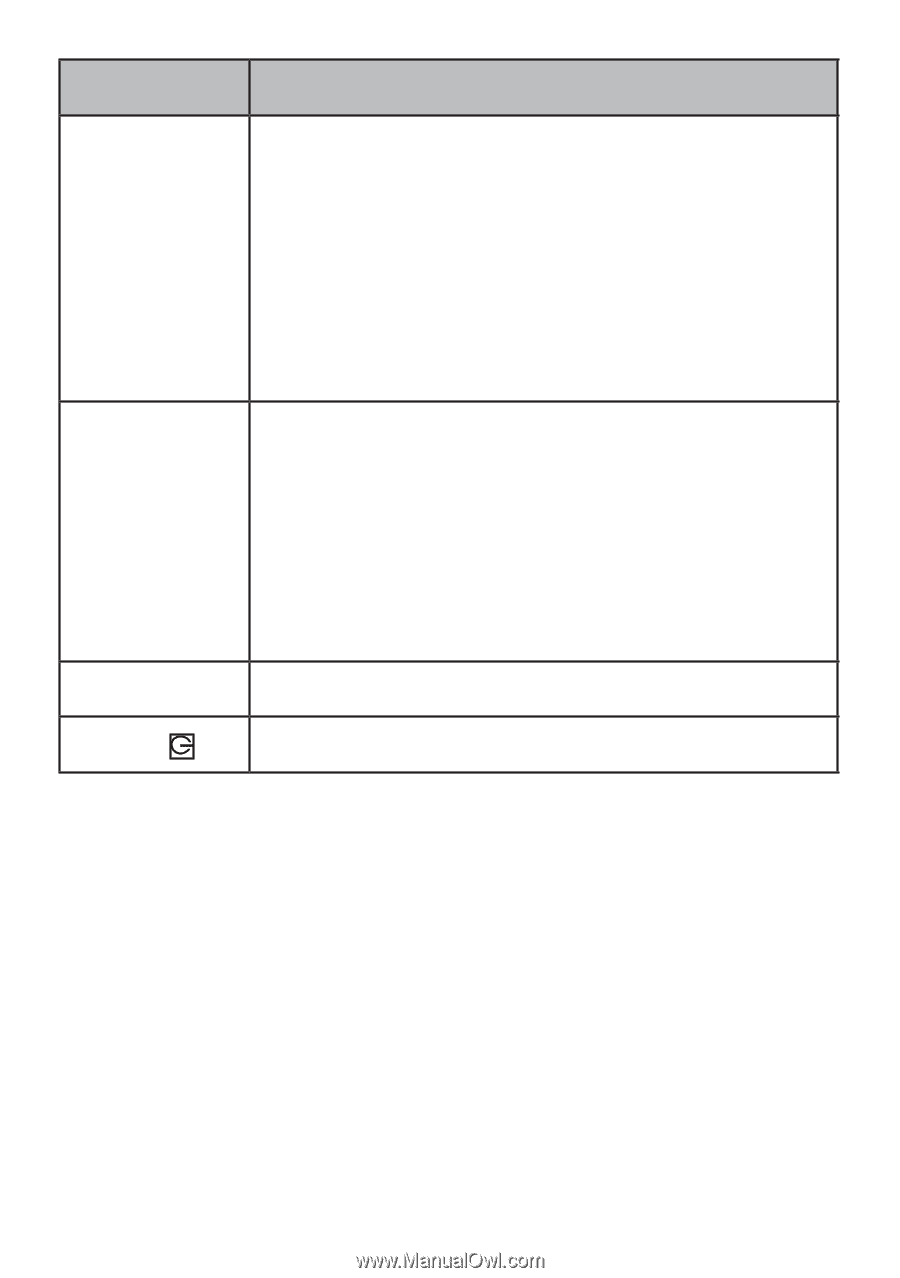
3
Item
Function
UP (
▲
)
•
In Menus:
Moves selec±on up in the list.
•
In Playback mode:
Selects the previous file.
•
In Standby mode: Takes a snapshot of the
current image.
•
While recording: Press to take a snapshot of
the current image.
•
While recording: Press and hold to add a
GPS posi±on to the list of manually added
posi±ons.
Record/OK
•
Press to begin recording.
•
In Menus: Press to accept selec±on.
• In Playback mode:
Pauses and resumes video
playback.
•
While Recording: Tags current recording as an
emergency file and stores in the Emergency
folder.
•
While viewing a snapshot: Press to delete.
SD Card Slot
Insert microSD card here to record video files.
Power (
)
Press and hold to turn the unit on or off.