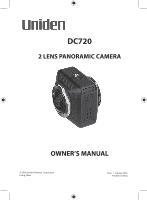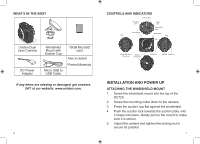Uniden DC720 Owner s Manual - Page 2
Important Safety Instructions, Contents - app
 |
View all Uniden DC720 manuals
Add to My Manuals
Save this manual to your list of manuals |
Page 2 highlights
IMPORTANT SAFETY INSTRUCTIONS • Uniden does not represent this product to be waterproof. Do not expose this product to rain or moisture. • This product is intended for use in a motor vehicle. Don't install the device where it will block the driver's view of the road (including the mirrors) or the deployment of the airbag. • Keep your attention on the road! Don't try to operate or focus on any device while driving. If you have to concentrate on the device, pull off the road for a few minutes. • Ensure that the camera lens is kept clean and there is nothing blocking the lens. • Don't leave the device in direct sunlight for a long period of time or where the temperature could go above 140°F (60°C). DC720 DashCam BODY Hi-QTR shado. psd CONTENTS IMPORTANT SAFETY INSTRUCTIONS 2 OVERVIEW 5 FEATURES 5 WHAT'S IN THE BOX 6 CONTROLS AND INDICATORS 7 INSTALLATION AND POWER UP 7 ATTACHING THE WINDSHIELD MOUNT 7 INSTALLING THE MICROSD CARD 8 POWERING UP THE DC720 8 OPERATING THE DC720 9 DUAL MODE 10 Start/Stop Recording 10 Lock (Save) Recording 10 PARK MODE 11 PHOTO MODE 11 WI-FI MODE 11 USING THE UNIDEN 720 LINK APP 13 UNIDEN 720 LINK LIVE VIEW SCREEN 14 Settings 15 USING THE APP 17 Recording 17 Stop Recording 17 Taking Snapshots 17 Viewing 17 360° Viewing 17