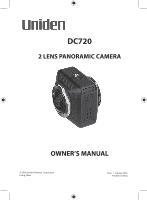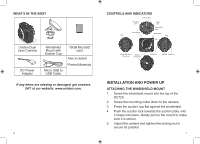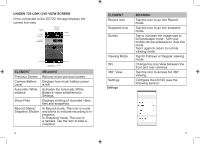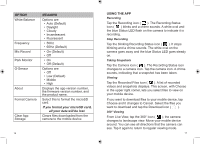Uniden DC720 Owner s Manual - Page 5
Operating The Dc720
 |
View all Uniden DC720 manuals
Add to My Manuals
Save this manual to your list of manuals |
Page 5 highlights
INSTALLING THE MICROSD CARD A compatible microSD card (16GB supplied) is required to record and store videos and photos. The unit can support microSD, microSDHC,and microSDXC cards up to 64GB. Uniden recommends using a good quality microSD/SDHCSDXC card of at least 16GB capacity (included) and minimum Class 10 speed. Insert a formatted microSD card gently in the slot on the side of the unit. The OLED displays CARD IN. To remove the card from the slot, press the edge of the microSD card inwards for it to pop out and then pull it out of the slot. The OLED displays CARD OUT. POWERING UP THE DC720 Only use the DC car adapter that comes with your device. Any other adapter might damage the device. 1. Refer to your car's owner's manual to verify where the power outlets are on and around the dashboard. Locate an outlet that supplies 12V electric power when the key is in the ON or ACC position. 2. Insert the car adapter into a power outlet. 3. Connect the camera to the car adapter using the USB adapter cable. 4. Start the car. The camera turns on automatically, enters Video mode, and begins recording. A white oval and the blue LED flash. (Press REC to stop recording. The white oval goes away; the blue LED stops flashing and remains steady on.) When the 8 car's engine is turned off, the camera will turn off in a few seconds and automatically save any recorded files. If your vehicle's 12V outlet remains active after the vehicle is turned off, unplug the DC720 or turn it off. Recorded files are automatically saved. 5. At other times, press the power button to turn it on. Press and hold the power button to turn it off. The DC720 automatically saves the recorded files. The unit charges the battery whenever power is detected through the USB port. When the unit is being charged, the blue LED flashes. The Battery Status icon tells you how full the battery is. Empty Low Half Full Full OPERATING THE DC720 Operate the DC720 through the controls on the camera or through the Uniden 720 Link app. The DC720 operates in four modes: • DUAL. Records video (blue LED flashes while recording from the front and rear cameras). • PARK. Monitors motion sensitivity (movement within the camera's range of sight) and physical movement (G-sensor activation). • PHOTO. Take a snapshot of current view. • Wi-Fi. Connect to the app. 9