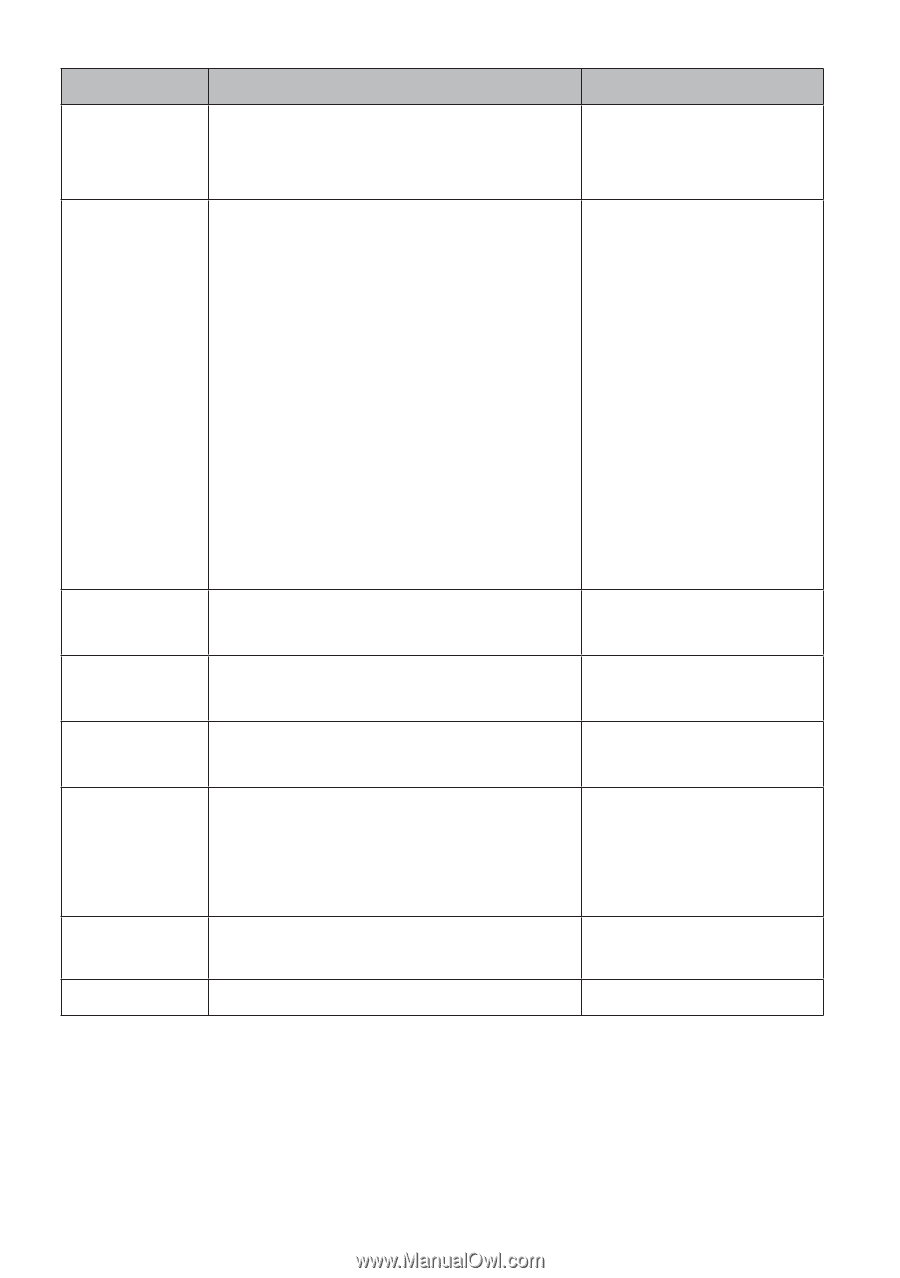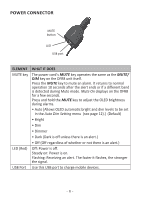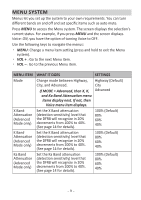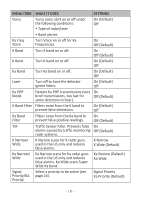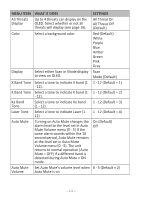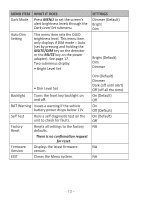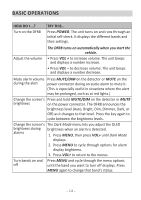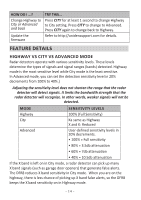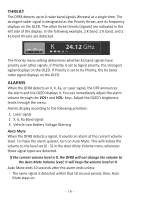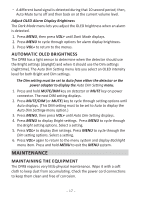Uniden DFR8 English Owner Manual - Page 12
On Default - firmware
 |
View all Uniden DFR8 manuals
Add to My Manuals
Save this manual to your list of manuals |
Page 12 highlights
MENU ITEM Dark Mode WHAT IT DOES Press MENU to set the screen's alert brightness levels through the Dark Level Set submenu. Auto Dim Setting This menu item sets the OLED brightness level. This menu item only displays if DIM mode = Auto (set by pressing and holding the MUTE/DIM key on the detector or the MUTE key on the power adapter). See page 17. Two submenus display: • Bright Level Set SETTINGS Dimmer (Default) Bright Dim Bright (Default) Dim Dimmer • Dim Level Set Backlight Turns the front key backlight on and off. BAT Warning Issues a warning if the vehicle battery power drops below 11V. Self Test Runs a self diagnostic test on the unit to check for faults. Factory Reset Resets all settings to the factory defaults. There is no confirmation request for reset. Firmware Displays the latest firmware Version version. EXIT Closes the Menu system. Dim (Default) Dimmer Dark (off until alert) Off (off all the time) On (Default) Off On Off (Default) On (Default) Off NA NA NA - 12 -