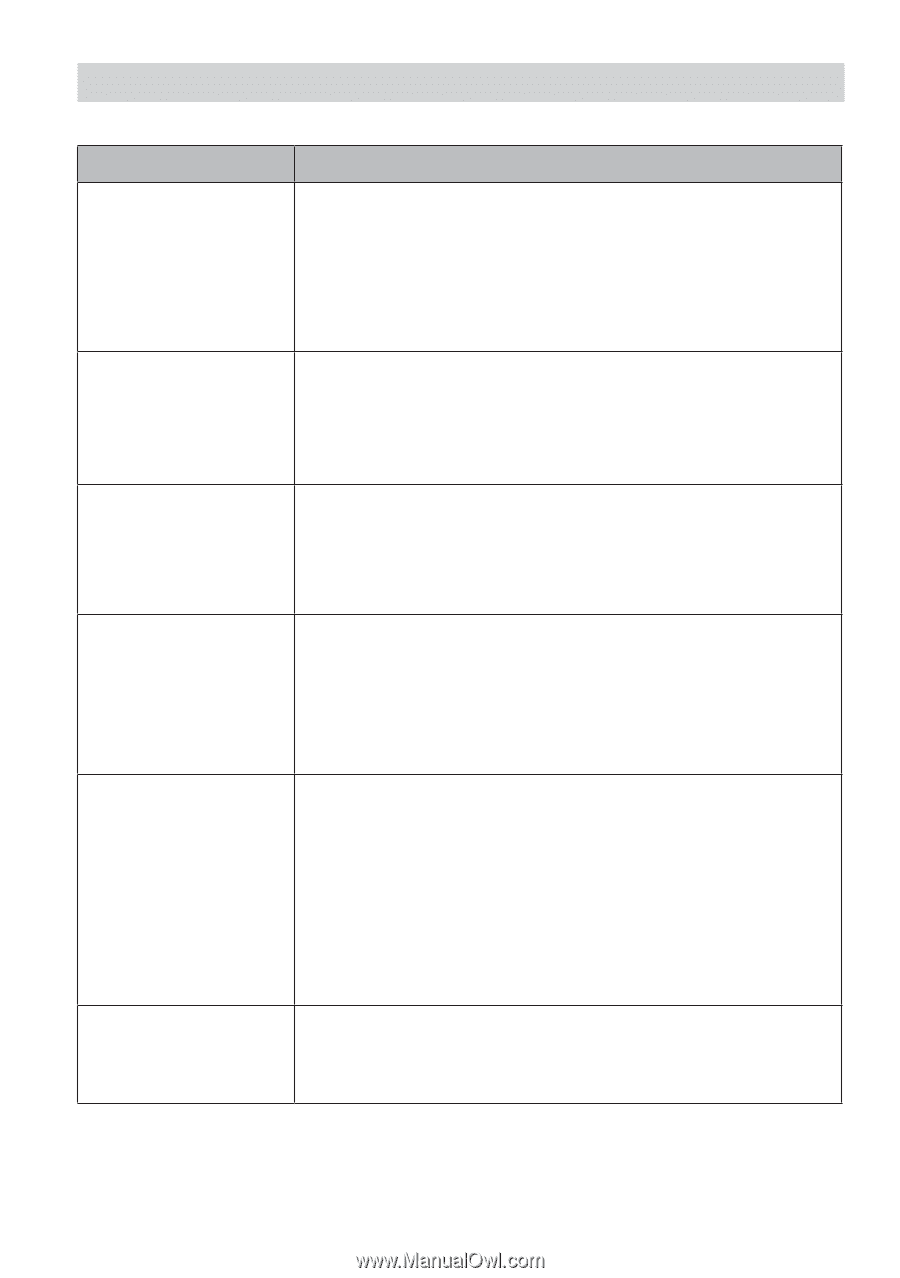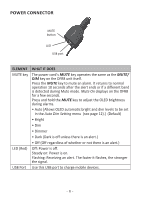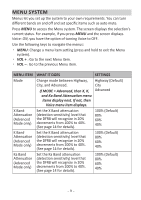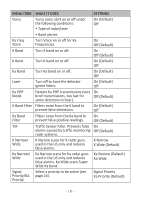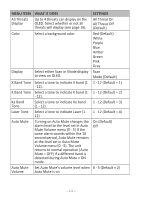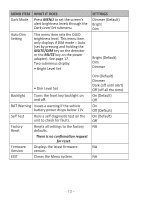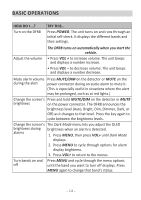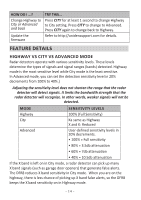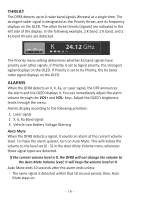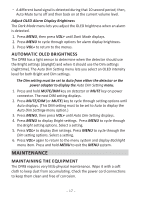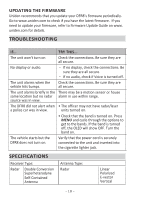Uniden DFR8 English Owner Manual - Page 13
Basic Operations
 |
View all Uniden DFR8 manuals
Add to My Manuals
Save this manual to your list of manuals |
Page 13 highlights
BASIC OPERATIONS HOW DO I ...? Turn on the DFR8 TRY THIS... Press POWER. The unit turns on and runs through an initial self-check. It displays the different bands and their settings. Adjust the volume The DFR8 turns on automatically when you start the vehicle. • Press VOL + to increase volume. The unit beeps and displays a number increase. • Press VOL - to decrease volume. The unit beeps and displays a number decrease. Mute alarm volume Press MUTE/DIM on the detector or MUTE on the during the alert power connector during an audio alarm to mute it. (This is especially useful in situations where the alert may be prolonged, such as at red lights.) Change the screen's Press and hold MUTE/DIM on the detector or MUTE brightness on the power connector. The DFR8 announces the brightness level (Auto, Bright, Dim, Dimmer, Dark, or Off) as it changes to that level. Press the key again to cycle between the brightness levels. Change the screen's The Dark Mode menu lets you adjust the OLED brightness during brightness when an alarm is detected. alarms 1. Press MENU, then press VOL+ until Dark Mode displays. 2. Press MENU to cycle through options for alarm display brightness. 3. Press VOL+ to return to the menus. Turn bands on and Press MENU and cycle through the menu options off until the band you want to turn off displays. Press MENU again to change that band's status. - 13 -