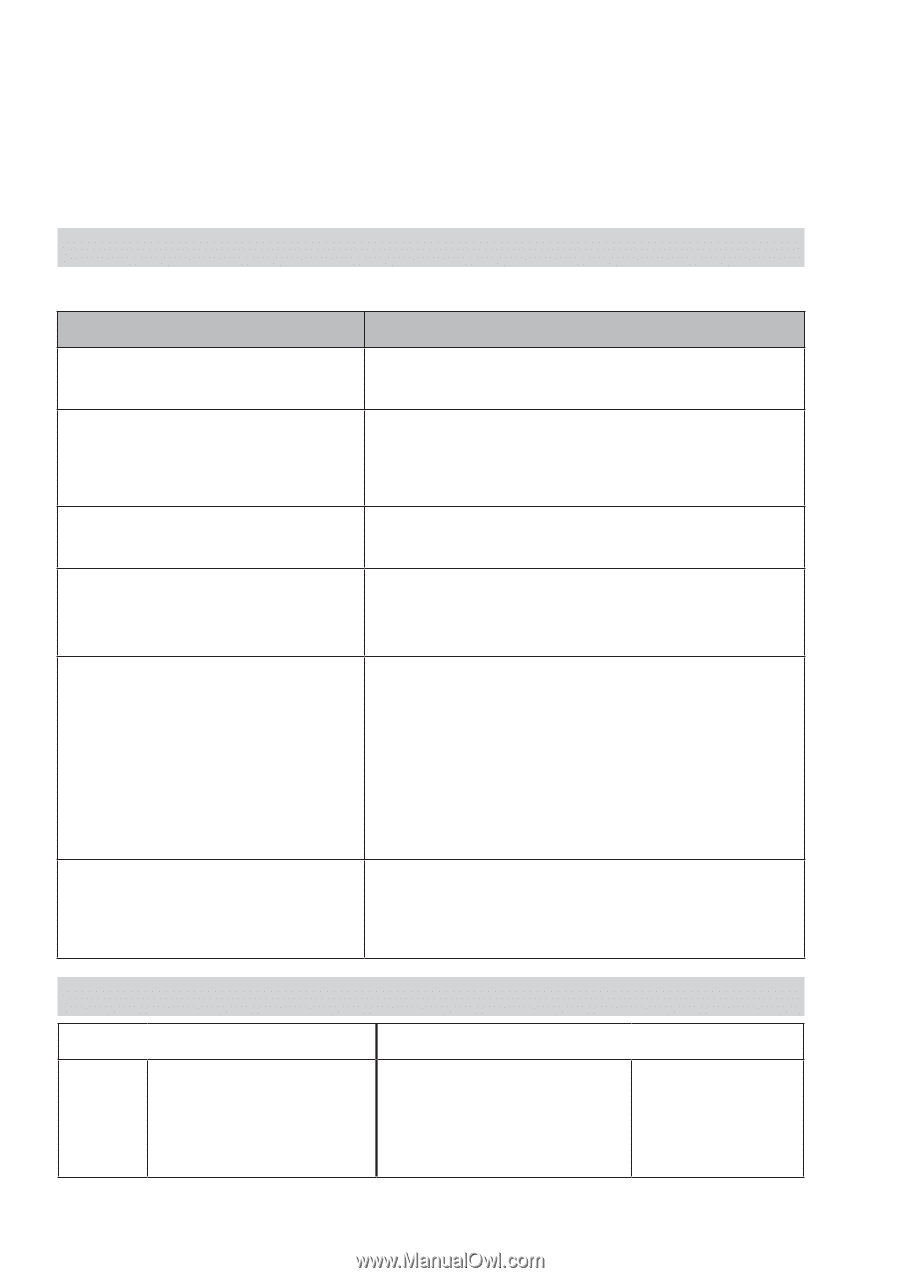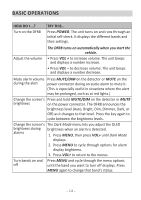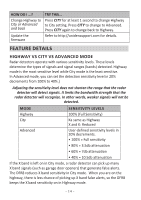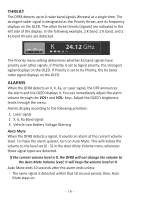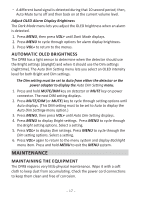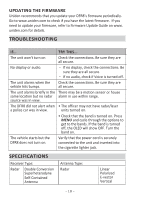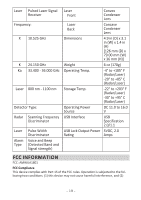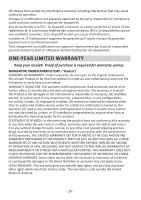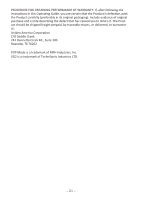Uniden DFR8 English Owner Manual - Page 18
Troubleshooting, Specifications
 |
View all Uniden DFR8 manuals
Add to My Manuals
Save this manual to your list of manuals |
Page 18 highlights
UPDATING THE FIRMWARE Uniden recommends that you update your DFR8's firmware periodically. Go to www.uniden.com to check if you have the latest firmware. If you need to update your firmware, refer to Firmware Update Guide on www. uniden.com for details. TROUBLESHOOTING IF... TRY THIS... The unit won't turn on Check the connections. Be sure they are all secure. No display or audio. xx If no display, check the connections. Be sure they are all secure. xx If no audio, check if Voice is turned off. The unit alarms when the Check the connections. Be sure they are vehicle hits bumps. all secure. The unit alarms briefly in the There may be a motion sensor or house same location but no radar alarm in use within range. source was in view. The DFR8 did not alert when • The officer may not have radar/laser a police car was in view. units turned on. • Check that the band is turned on. Press MENU and cycle through the options to get to the bands. If the band is turned off, the OLED will show OFF. Turn the band on. The vehicle starts but the DFR8 does not turn on. Verify that the power cord is securely connected to the unit and inserted into the cigarette lighter jack. SPECIFICATIONS Receiver Type: Radar Double Conversion Superheterodyne Self-Contained Antenna Antenna Type: Radar Linear Polarized E-vector Vertical - 18 -