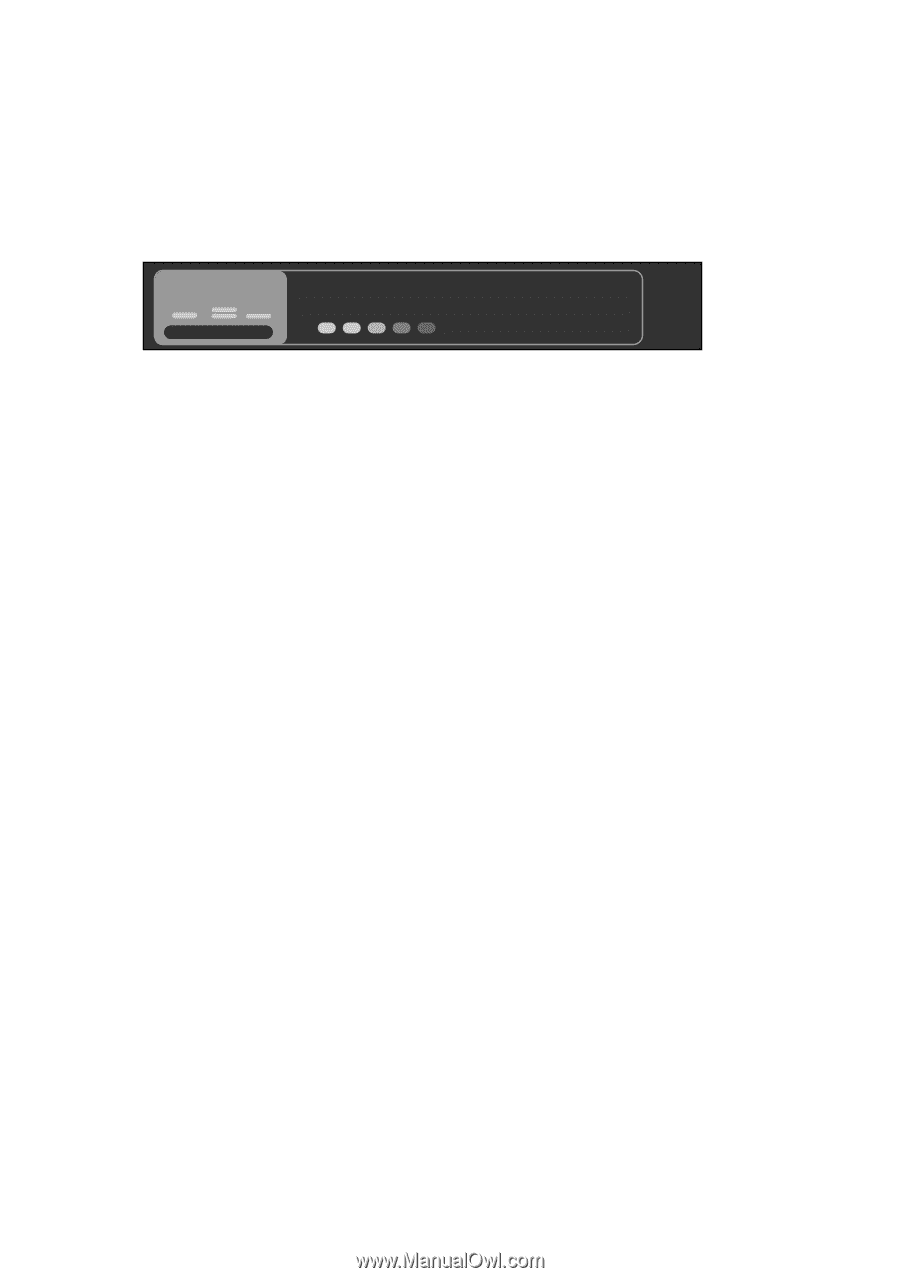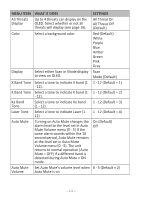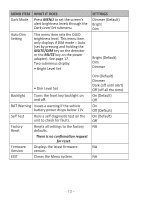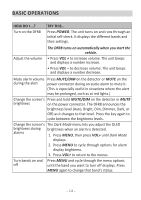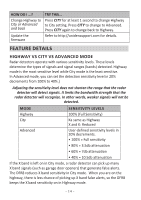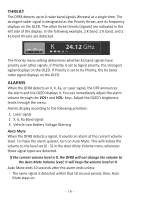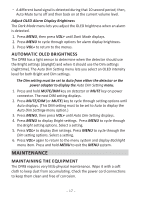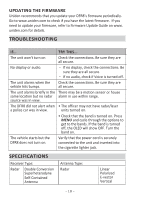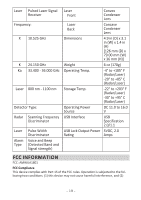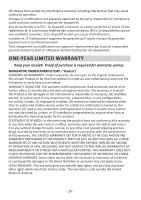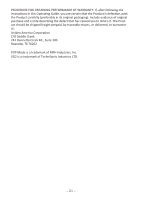Uniden DFR8 English Owner Manual - Page 16
Threat, Alarms
 |
View all Uniden DFR8 manuals
Add to My Manuals
Save this manual to your list of manuals |
Page 16 highlights
THREAT The DFR8 detects up to 4 radar band signals (threats) at a single time. The strongest rader signal is designated as the Priority threat, and its frequency displays on the OLED. The other three threats (signals) are indicated in the left side of the display. In the following example, 2 K band, 1 X band, and 1 Ka band threats are detected. K 24.12 GHz X K Ka The Priority menu setting determines whether Ka band signals have priority over other signals. If Priority is set to Signal priority, the strongest signal displays on the OLED. If Priority is set to Ka Priority, the Ka band radar signal displays on the OLED. ALARMS When the DFR8 detects an X, K, Ka, or Laser signal, the DFR announces the alarm and the OLED displays it. You can immediately adjust the alarm volume through the VOL+ and VOL- keys. Adjust the OLED's brightness levels through the menu. Alarms display according to the following priorities: 1. Laser signal 2. X, K, Ka Band signal 3. Vehicle Low Battery Voltage Warning Auto Mute When the DFR8 detects a signal, it sounds an alarm at the current volume level. To make the alarm quieter, turn on Auto Mute. This will reduce the volume to the level set (0 - 5) in the Auto Mute Volume menu whenever those signal types are detected. If the current volume level is 0, the DFR8 will not change the volume to the Auto Mute Volume level; it will keep the volume level at 0. Auto Mute ends 10 seconds after the alarm ends unless: xx The same signal is detected within that 10 second period; then, Auto Mute stays on. - 16 -