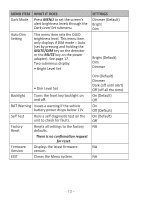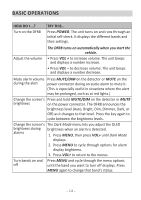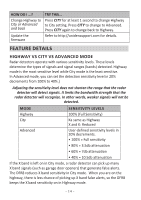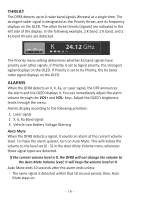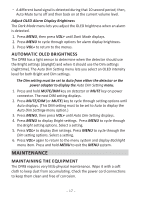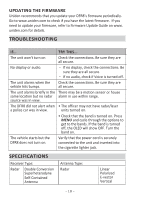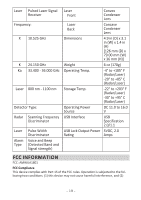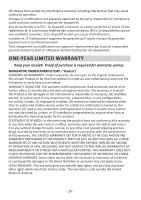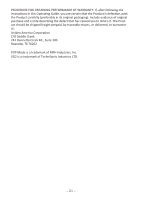Uniden DFR8 English Owner Manual - Page 17
Maintenance
 |
View all Uniden DFR8 manuals
Add to My Manuals
Save this manual to your list of manuals |
Page 17 highlights
xx A different band signal is detected during that 10 second period; then, Auto Mute turns off and then back on at the current volume level. Adjust OLED Alarm Display Brightness The Dark Mode menu lets you adjust the OLED brightness when an alarm is detected. 1. Press MENU, then press VOL+ until Dark Mode displays. 2. Press MENU to cycle through options for alarm display brightness. 3. Press VOL+ to return to the menus. AUTOMATIC OLED BRIGHTNESS The DFR8 has a light sensor to determine when the detector should use the Bright settings (daylight) and when it should use the Dim settings (nighttime). The Auto Dim Setting menu lets you select an OLED intensity level for both Bright and Dim settings. The Dim setting must be set to Auto from either the detector or the power adapter to display the Auto Dim Setting menu. 1. Press and hold MUTE/DIM key on detector or MUTE key on power connector. The next DIM setting displays. 2. Press MUTE/DIM (or MUTE) key to cycle through setting options until Auto displays. (This DIM setting must to be set to Auto to display the Auto Dim Settings menu option.) 3. Press MENU, then press VOL+ until Auto Dim Setting displays. 4. Press MENU to display Bright settings. Press MENU to cycle through the Bright setting options. Select a setting. 5. Press VOL+ to display Dim settings. Press MENU to cycle through the Dim setting options. Select a setting. 6. Press VOL+ again to return to the menu system and display Backlight menu item. Press and hold MENU to exit the MENU system. MAINTENANCE MAINTAINING THE EQUIPMENT The DFR8 requires very little physical maintenance. Wipe it with a soft cloth to keep dust from accumulating. Check the power cord connections to keep them clean and free of corrosion. - 17 -