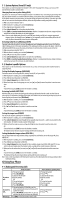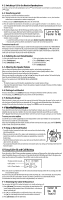Uniden DXI8560-2 English Owners Manual
Uniden DXI8560-2 - DXI Cordless Phone Manual
 |
UPC - 050633280409
View all Uniden DXI8560-2 manuals
Add to My Manuals
Save this manual to your list of manuals |
Uniden DXI8560-2 manual content summary:
- Uniden DXI8560-2 | English Owners Manual - Page 1
Need a Part? To order headsets, additional handsets, replacement batteries or other accessories, visit our website at www.uniden.com or call 1-800-554-3988 during regular business hours.* Help for our Special Needs Customers Uniden provides a customer service hotline for accessibility questions - Uniden DXI8560-2 | English Owners Manual - Page 2
upright position. • Metal and reinforced concrete may affect cordless telephone performance. 1-2. Plug in the Battery Use only the Uniden BT-905 rechargeable battery pack supplied with your phone. 1 Locate the battery packs, battery covers and the handsets. 2 Line up the red and black wires on - Uniden DXI8560-2 | English Owners Manual - Page 3
DSL filter Telephone wall jack Talk 0:01 What if I can't hear a dial tone? Check the telephone cord connection on the base. What if the display doesn't show TALK? Put the handset back in the base for at least five seconds. Make sure the /in use LED flashes. 12 Make a quick test call, and then - Uniden DXI8560-2 | English Owners Manual - Page 4
you make and receive calls. A cradle that charges the handset battery. It connects to power but does not connect to a phone line. Caller ID is available from your telephone provider. With this service, you can see the name and number of incoming callers. Caller ID on Call Waiting is available from - Uniden DXI8560-2 | English Owners Manual - Page 5
system, for example), press [ /tone/ ] to temporarily switch to tone dialing. When the call ends, the phone automatically returns to pulse dialing mode. Activating Caller ID on Call Waiting (CIDCW) You must subscribe to Caller ID service through your local telephone provider to use this feature - Uniden DXI8560-2 | English Owners Manual - Page 6
to talk to the caller once the call connects. • You can purchase headsets from our website at www.uniden.com or by calling our Parts Department (See the back cover page). 5) Using Caller ID and Call Waiting If you subscribe to Caller ID from your phone company, your phone will show you the caller - Uniden DXI8560-2 | English Owners Manual - Page 7
subscribe to Call Waiting and a second call comes in when you are on the phone, the phone sounds a call waiting tone. If you also have Caller ID Talk 0:54 service, the phone shows the Caller ID information for the incoming call. (Only Jane Smith the handset that's on a call when the call came in - Uniden DXI8560-2 | English Owners Manual - Page 8
. The handset sounds a confirmation tone Store Number and displays MEMORY STORED. 8007303456。 • The number can be up to twenty digits. • If this phone number is a long distance call, be sure to include the"1" in front of the phone number. • If you need the phone to wait before dialing the - Uniden DXI8560-2 | English Owners Manual - Page 9
a call. This can help eliminate background noise. • Checking the telephone cord connection. • Disconnecting the AC adapter. Wait a few minutes, then reconnect it. • Asking your telephone company if they use pulse dialing (See section 3-1). • Charging the battery for 15-20 hours. • Moving the handset - Uniden DXI8560-2 | English Owners Manual - Page 10
. • Checking to see if the call was placed through a switchboard. • Checking with your telephone service provider to make sure your Caller ID service is active (See section 5). A handset is not working. • Checking the battery pack connection. • Charging the battery for 15-20 hours. • Changing - Uniden DXI8560-2 | English Owners Manual - Page 11
to eliminate functions in order to save power. If the phone is not in use, LOW BATTERY CHARGE HANDSET appears on the LCD, and none of the Low Battery keys will operate. During a call, the handset beeps, and the LCD flashes LOW BATTERY. Complete your conversation as quickly as possible and return - Uniden DXI8560-2 | English Owners Manual - Page 12
modifications to maintain uninterrupted service. Please follow instructions for repairing, if any (e.g. battery replacement section); otherwise do not substitute or repair any parts of the device except as specified in this manual. Connection to party line service is subject to state tariffs
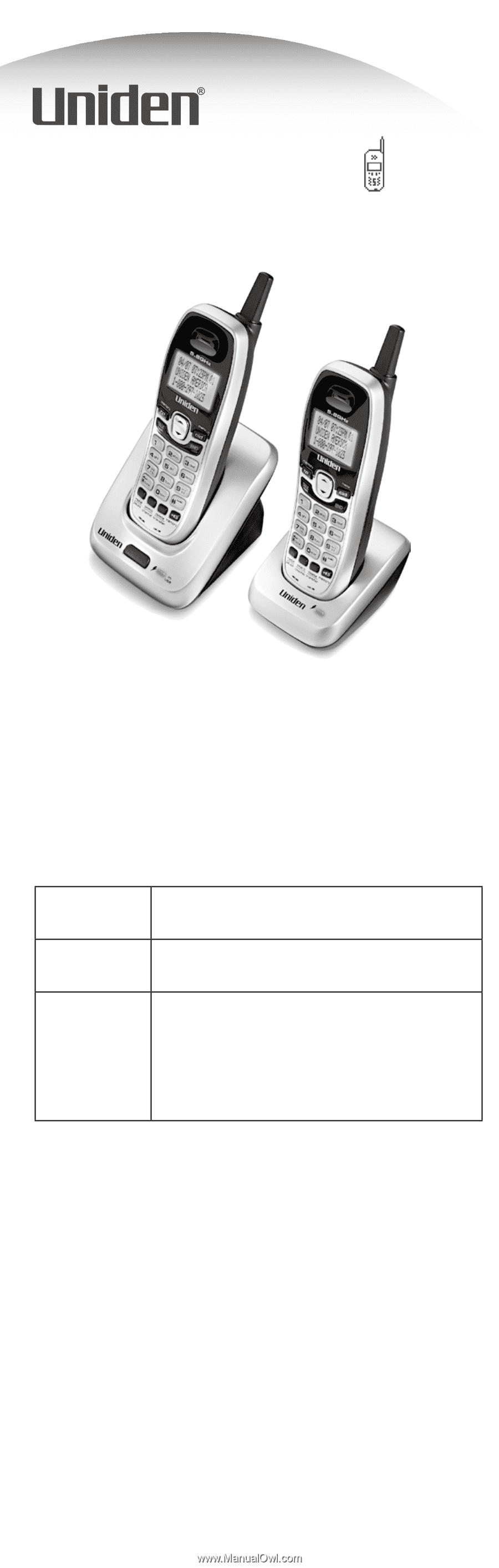
At Uniden, we'll take care of you!
Thank you for purchasing a Uniden product.
If you have any questions or problems,
please do not return this product to the place of purchase.
Having Trouble?
Our customer care specialists are here to help you! Visit our website at
www.uniden.com
or call our Customer Hotline at
1-800-297-1023
during regular business hours.*
Need a Part?
To order headsets, additional handsets, replacement batteries or other
accessories, visit our website at
www.uniden.com
or call
1-800-554-3988
during regular business hours.*
Help for our Special
Needs Customers
Uniden provides a customer service hotline for accessibility questions. If
you have disability and need customer service assistance or if you have any
questions about how Uniden's products can accommodate persons with
disabilities, please call the accessibility voice/TTY line:
1-800-874-9314 (voice or TTY)
.
Accessibility information can be found on our website,
www.uniden.com
,
under the "Accessibility" link. If your call is received outside of our business
hours, leave us a message and we will call you back.
* Central Standard Time. Detailed customer service hours are available at www.uniden.com.
©2007 Uniden America Corporation, Fort Worth, Texas.
Printed in China
UCZZ01065BZ(0)
UNIDEN
CORDLESS
TELEPHONES
DXI8560 Series