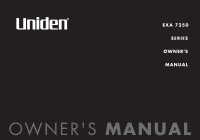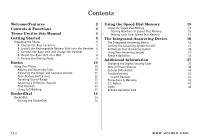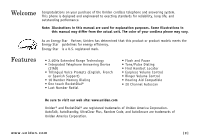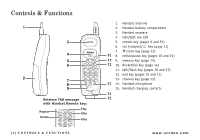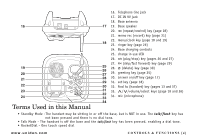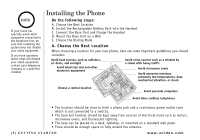Uniden EXA7250 English Owners Manual
Uniden EXA7250 Manual
 |
View all Uniden EXA7250 manuals
Add to My Manuals
Save this manual to your list of manuals |
Uniden EXA7250 manual content summary:
- Uniden EXA7250 | English Owners Manual - Page 1
EXA 7250 SERIES OWNER'S MANUAL - Uniden EXA7250 | English Owners Manual - Page 2
Terms Used in this Manual 3 Using the Speed On/Off 17 B. Install the Rechargeable Battery Pack into the Handset 6 Setting Phone 10 Note on Power Sources 38 Making and Receiving Calls 10 General Information 40 Adjusting the Ringer and Earpiece Volume 11 Troubleshooting uniden.com - Uniden EXA7250 | English Owners Manual - Page 3
are used for explanation purposes. Some illustrations in this manual may differ from the actual unit. The color of your cordless phone may vary. As an Energy Star Partner, Uniden has determined that this product or product models meets the Energy Star guidelines for energy efficiency. Energy - Uniden EXA7250 | English Owners Manual - Page 4
message with Handset Remote keys Repeat Delete Play Skip Stop [3] CONTROLS & FUNCTIONS 1. Handset antenna 2. Handset battery compartment 3. Handset earpiece 4. talk/batt low LED 5. remote key (pages 9 and 35) 6. vol 15. Handset charging contacts 14 15 www.uniden.com CONTROLS & FUNCTIONS - Uniden EXA7250 | English Owners Manual - Page 5
16 19 20 21 22 23 24 Terms Used in this Manual 16. Telephone line jack 17. DC IN 9V jack 18. Base antenna 17 19. Base speaker 20. (repeat/rewind) the base and the talk/flash key has been pressed, enabling a dial tone. • RocketDial - One touch speed dial www.uniden.com CONTROLS & FUNCTIONS [4] - Uniden EXA7250 | English Owners Manual - Page 6
telephone company or a qualified installer. Installing the Phone Do the following steps: A. Choose the Best Location B. Install the Rechargeable Battery Pack into the Handset C. Connect the Base Unit There should be enough space to fully extend the antenna. [5] GETTING STARTED www.uniden.com - Uniden EXA7250 | English Owners Manual - Page 7
handset by sliding it upwards until it clicks into place. ! •Use only the Uniden (BT-905) rechargeable battery pack supplied with your cordless telephone. •Replacement batteries are also available through the Uniden Parts Department at (800) 554-3988, Monday through Friday from 8:00 a.m. to 5:00 - Uniden EXA7250 | English Owners Manual - Page 8
outlet so that you can unplug the AC adapter easily. 4) Charge your handset at least 15-20 hours before plugging into the phone line. 5) Once the handset battery pack is fully charged, connect the telephone line cord to the TEL LINE jack and a telephone outlet.If your telephone outlet isn't modular - Uniden EXA7250 | English Owners Manual - Page 9
Mount the Base Unit on a Wall Standard wall plate mounting This phone can be mounted on any standard wall plate. 1) Locate the base base with the mounting posts on the wall. Then push in and down until the phone is firmly seated. 5 To remove, push up a tab on the wall mount adapter as shown. www - Uniden EXA7250 | English Owners Manual - Page 10
to steps 1 through 8 on page 8 to mount the telephone. E. Choose the Dialing Mode Most phone systems use tone dialing. However some phone systems (such as in rural areas) still use pulse dialing. Your Uniden phone supports both tone and pulse dialing. The default setting is tone dialing. If your - Uniden EXA7250 | English Owners Manual - Page 11
Using Your Phone Making and Receiving Calls Making a call 1) Remove the handset from the base. 2) Press the talk/flash key. The talk/batt low LED flash key. The talk/batt low LED flashes and turns on. 3) Listen for the dial tone. 4) Press the redial/pause key. BASICS www.uniden.com BASICS [10] - Uniden EXA7250 | English Owners Manual - Page 12
volume combinations. The last ringer tone heard will be selected as the phone's ring tone setting. Earpiece volume The handset earpiece volume settings can volume level that works best for you. When you hang up, the phone keeps the volume setting. Temporarily Mute Ringer If the handset is off the - Uniden EXA7250 | English Owners Manual - Page 13
such as telephone bank tellers, telephone prescription refills, customer support menus, etc. If your phone is set to pulse dialing mode, make your call will be sent as tone digits. When this particular call ends, the phone automatically returns to pulse dialing mode. Traveling Out-of-Range During a - Uniden EXA7250 | English Owners Manual - Page 14
Channel If you encounter interference while using your phone, you can manually change the phone´s channel for clear operation. While using your phone, press the channel key. The talk/batt must subscribe through your local telephone company to receive Call Waiting service. [13] BASICS www.uniden.com - Uniden EXA7250 | English Owners Manual - Page 15
number. Then, simply press the Rocketdial key, and your phone will automatically dial the number. Storing the RocketDial 1) With the phone in standby mode, press the memory key. The talk/batt number, an error tone will sound and the phone will not dial. ROCKETDIAL www.uniden.com ROCKETDIAL [14] - Uniden EXA7250 | English Owners Manual - Page 16
When you call your bank's telephone teller service and are prompted to enter your account number phone in standby mode, press the talk/flash key. Then press the memory key. 2) Enter the memory location on the keypad. The stored number automatically dials. [15] USING THE SPEED DIAL MEMORY www.uniden - Uniden EXA7250 | English Owners Manual - Page 17
from your phone. Features review, save, or delete any messages you choose. You will never have to worry about a tape wearing out, jamming, or resetting improperly. The Integrated Answering System is easy and convenient to use, but please read through all of the instructions carefully. www.uniden - Uniden EXA7250 | English Owners Manual - Page 18
be illuminated. To turn the answering system back on, press the answer on/ off key. THE INTEGRATED ANSWERING DEVICE [17] THE INTEGRATED ANSWERING DEVICE www.uniden.com - Uniden EXA7250 | English Owners Manual - Page 19
to standby. Once the or /volume/select key is pressed, the idle time is extended to 10 seconds. note •For your convenience, voice prompts will guide you through the menu mode. •After the setting, press the (play/stop) key to exit the menu mode, or the menu/ clock key to move - Uniden EXA7250 | English Owners Manual - Page 20
supplied to the base. Follow these steps to set the clock to the correct time. 1) With the phone in standby mode, press the menu/ clock key. The system announces "Time," the current time and the select the minute. THE INTEGRATED ANSWERING DEVICE [19] THE INTEGRATED ANSWERING DEVICE www.uniden.com - Uniden EXA7250 | English Owners Manual - Page 21
a confirmation tone. Then the announcement "Time" and the day and time are announced for your review. After a few seconds, the system announces "To set security code, press menu again." Setting set to "80" when you purchase the cordless phone. www.uniden.com THE INTEGRATED ANSWERING DEVICE [20] - Uniden EXA7250 | English Owners Manual - Page 22
distance call to check your messages, you can hang up after the second ring to avoid billing charges. 1) With the phone in standby mode, press the menu/clock key three times. You hear "Ring time" and the current ring time ([ ] ANSWERING DEVICE [21] THE INTEGRATED ANSWERING DEVICE www.uniden.com - Uniden EXA7250 | English Owners Manual - Page 23
preset greeting or your personal greeting but prevents the caller from leaving a message. 1) With the phone in standby mode, press the menu/clock key four times. You hear "Record time" and the , the prerecorded message changes automatically. www.uniden.com THE INTEGRATED ANSWERING DEVICE [22] - Uniden EXA7250 | English Owners Manual - Page 24
new message is received, the alert tone will sound every 15 seconds. 1) With the phone in standby mode, press the menu/clock key five times. You hear "Message alert" Turning Message Alert tone off when you're away from your phone: When all new messages are played back using the remote playback feature - Uniden EXA7250 | English Owners Manual - Page 25
French or Spanish. To choose the language of the answering system voice announcements: 1) With the phone in standby mode, press the menu/clock key six times. You hear the announcement "Language, page 22. on how to set the announce only feature. www.uniden.com THE INTEGRATED ANSWERING DEVICE [24] - Uniden EXA7250 | English Owners Manual - Page 26
tone, and then your greeting plays back for you. ▼Choosing between the two outgoing messages With the phone in standby mode, press the greeting key. Then press the greeting key again while the outgoing message ." THE INTEGRATED ANSWERING DEVICE [25] THE INTEGRATED ANSWERING DEVICE www.uniden.com - Uniden EXA7250 | English Owners Manual - Page 27
being used except for menu mode. The numbers [ ] -[ ] are displayed on the base indicating the volume levels. [ ] being the softest and [ ] being the loudest. www.uniden.com THE INTEGRATED ANSWERING DEVICE [26] - Uniden EXA7250 | English Owners Manual - Page 28
new messages, not total messages. The cordless phone plays the new messages first; after all again at any time. Playing Your Messages 1) With the phone in standby mode, press the (play/ stop) key. THE INTEGRATED ANSWERING DEVICE 3) After you have reviewed your new messages, you can play your - Uniden EXA7250 | English Owners Manual - Page 29
up to exit the system. Repeating a Message 1) With the phone in standby mode, press the (play/stop) key to review your messages. The number of stored messages are announced. 2) To key at any time to stop reviewing messages and return to standby. www.uniden.com THE INTEGRATED ANSWERING DEVICE [28] - Uniden EXA7250 | English Owners Manual - Page 30
a Message 1) With the phone in standby mode, press the The number of messages is announced. (play/stop) key to review your messages. 2) Press the ) key. 3) Press the (play/stop) key at any time to stop reviewing your messages and return to standby. The message counter shows the number of messages - Uniden EXA7250 | English Owners Manual - Page 31
confirmation tone and the message is deleted. You can also delete all the messages. 1) With the phone in standby mode, press the (delete) key. You hear an announcement "To delete all messages, erasing messages you have not yet reviewed. www.uniden.com THE INTEGRATED ANSWERING DEVICE [30] - Uniden EXA7250 | English Owners Manual - Page 32
function allows you to record messages as shorts as two seconds and as long as four minutes. 1) With the phone in standby mode, press and hold the memo rec key. You hear an announcement "Record memo message" and . THE INTEGRATED ANSWERING DEVICE [31] THE INTEGRATED ANSWERING DEVICE www.uniden.com - Uniden EXA7250 | English Owners Manual - Page 33
operation cards are provided for you to use while away from home (located in the back of this manual). 2) During the greeting message, press 0 and enter your PIN code (see page 20). 3) system automatically hangs up and returns to standby. www.uniden.com THE INTEGRATED ANSWERING DEVICE [32] - Uniden EXA7250 | English Owners Manual - Page 34
are finished, hang up to exit the system. The answering system automatically returns to standby. THE INTEGRATED ANSWERING DEVICE [33] THE INTEGRATED ANSWERING DEVICE www.uniden.com - Uniden EXA7250 | English Owners Manual - Page 35
two. For help, press one zero." 4) Press 0 then 6 to turn the answering system on. You hear the outgoing message and a confirmation tone. 5) Hang up the phone; subsequent calls will be answered by the system. www.uniden.com THE INTEGRATED ANSWERING DEVICE [34] - Uniden EXA7250 | English Owners Manual - Page 36
new messages will be played. After you have reviewed your new messages, you can play your old messages by pressing the /2 key again. 1) With the phone in standby mode, press the remote key on Off 0 Voice Prompts THE INTEGRATED ANSWERING DEVICE [35] THE INTEGRATED ANSWERING DEVICE www.uniden.com - Uniden EXA7250 | English Owners Manual - Page 37
from the chart on the previous page. 5) When you are finished, hang up to exit the system. The answering system automatically returns to standby. www.uniden.com THE INTEGRATED ANSWERING DEVICE [36] - Uniden EXA7250 | English Owners Manual - Page 38
phone when the handset is on the base) and Random CodeTM digital security which automatically selects one of over 262,000 digital security codes for the handset and base. If the handset battery pack is completely discharged or the battery F O R M AT I O N [37] ADDITIONAL INFORMATION www.uniden.com - Uniden EXA7250 | English Owners Manual - Page 39
battery alert When the battery pack is very low and needs to be charged, the phone is programmed to eliminate functions in order to save power. If the phone fire or electrical shock, only use the Uniden battery model and Uniden adapter model specifically designated for this product. Power Failure - Uniden EXA7250 | English Owners Manual - Page 40
Cleaning the battery charging contacts To maintain a good charge, clean the charging contacts on the handset once a month. Dampen a cloth with plain water or other chemical products. Doing so may discolor the surface of the telephone and damage the finish. [39] ADDITIONAL INFORMATION www.uniden.com - Uniden EXA7250 | English Owners Manual - Page 41
to the base after each phone call. When the operating time becomes short, even after the battery is recharged, please replace the battery. With normal usage, the battery should last about one year. A replacement Uniden adapter and battery may be purchased at your local Uniden dealer or by contacting - Uniden EXA7250 | English Owners Manual - Page 42
Troubleshooting If your phone is not performing to your expectations, please try these simple steps first. Symptom Suggestion The charge in use LED won't • handset is not too far from the base. • Check the dialing mode used by your telephone company. [41] ADDITIONAL INFORMATION www.uniden.com - Uniden EXA7250 | English Owners Manual - Page 43
away from appliances or metal objects. • Change the digital security code (see page 37). • Check the battery pack to ensure there is a secure connection. • Make sure ringer volume isn't set to "off". message should remain. the outgoing message is deleted. www.uniden.com ADDITIONAL INFORMATION [42] - Uniden EXA7250 | English Owners Manual - Page 44
TROUBLESHOOTING Symptom No sound on the base unit speaker during call monitoring or message playback. Cannot access remote call-in features from another touchtone phone. If you still have a problem. Suggestion • Adjust the speaker volume on the base unit. • Make sure you're using the correct PIN - Uniden EXA7250 | English Owners Manual - Page 45
phone or liquid has entered the handset battery compartment or vent openings on the base). Handset: 1.Remove the battery cover and leave it off for ventilation 2.Remove the battery pack by disconnecting 3.Leave the battery cover off and the battery Uniden America Corporation Parts and Service - Uniden EXA7250 | English Owners Manual - Page 46
the vicinity of the leak. Additional Battery Safety Precautions Caution! To reduce the risk of fire or injury to persons by the battery, read and follow these instructions: 1. Use only the Uniden battery pack specified in the owner's manual. 2. Do not dispose of the battery pack in a fire. The cell - Uniden EXA7250 | English Owners Manual - Page 47
service. If you are having trouble with your telephone service, you must first disconnect your phone to determine if it is the cause of your problem. OBTAINING PERFORMANCE OF WARRANTY: If, after following the instructions in the owner's manual you are certain that the Product is defective, - Uniden EXA7250 | English Owners Manual - Page 48
interference that may cause undesired operation of the device. "Privacy of communications may not be ensured when using this telephone". I.C. NOTICE [47] ADDITIONAL INFORMATION www.uniden.com - Uniden EXA7250 | English Owners Manual - Page 49
a message 29 Turning on/off 17 B Battery pack Information 40 Installing 6 Preparing and charging Dial mode 9 Digital security code 37 www.uniden.com E, F, G, H, I, J, K, phone numbers in speed dial memory 15 T, U Tone dialing switch-over . . . . . 12 Traveling out-of-range 12 Troubleshooting - Uniden EXA7250 | English Owners Manual - Page 50
Memo [49] www.uniden.com - Uniden EXA7250 | English Owners Manual - Page 51
Memo www.uniden.com [50] - Uniden EXA7250 | English Owners Manual - Page 52
Memo [51] www.uniden.com - Uniden EXA7250 | English Owners Manual - Page 53
announcement. 4. Press 0 then 6 to turn the answering system on. C U T REMOTE OPERATION CARD Remote access away from home 1. Call your phone number from a touch-tone phone. 2. During the outgoing message, press 0 and enter your PIN code. The answering system announces the number of messages stored - Uniden EXA7250 | English Owners Manual - Page 54
Remote Operation Card Memory Location 6 7 8 9 10 Memory Location 6 7 8 9 10 C U T MEMORY LOCATION MEMO Name Phone Number C U T MEMORY LOCATION MEMO Name Phone Number C U T Task Repeat a Message Play Incoming Messages Skip a Message Delete a Message Stop Operation Answering System On Memo - Uniden EXA7250 | English Owners Manual - Page 55
with this product, please call our Customer Hotline at 1-800-297-1023 PLEASE DO NOT RETURN THIS PRODUCT TO THE PLACE OF PURCHASE. Our Uniden representatives will be happy to help you with any matters regarding the operation of this unit, available accessories, or any other related matters. Thank - Uniden EXA7250 | English Owners Manual - Page 56
A CGCFOEOSWROS.ONURLNII NIEDSEE, @ N . C O M W W R E G I S T E R O N L I N E T O D AY ! T H A N K Y O U F O R B U Y I N G A U N I D E N P R O D U C T. ©2004 Uniden America Corporation, Fort Worth, Texas. Contains additional foreign articles. Custom manufactured in China. UPZZ01034ZZ
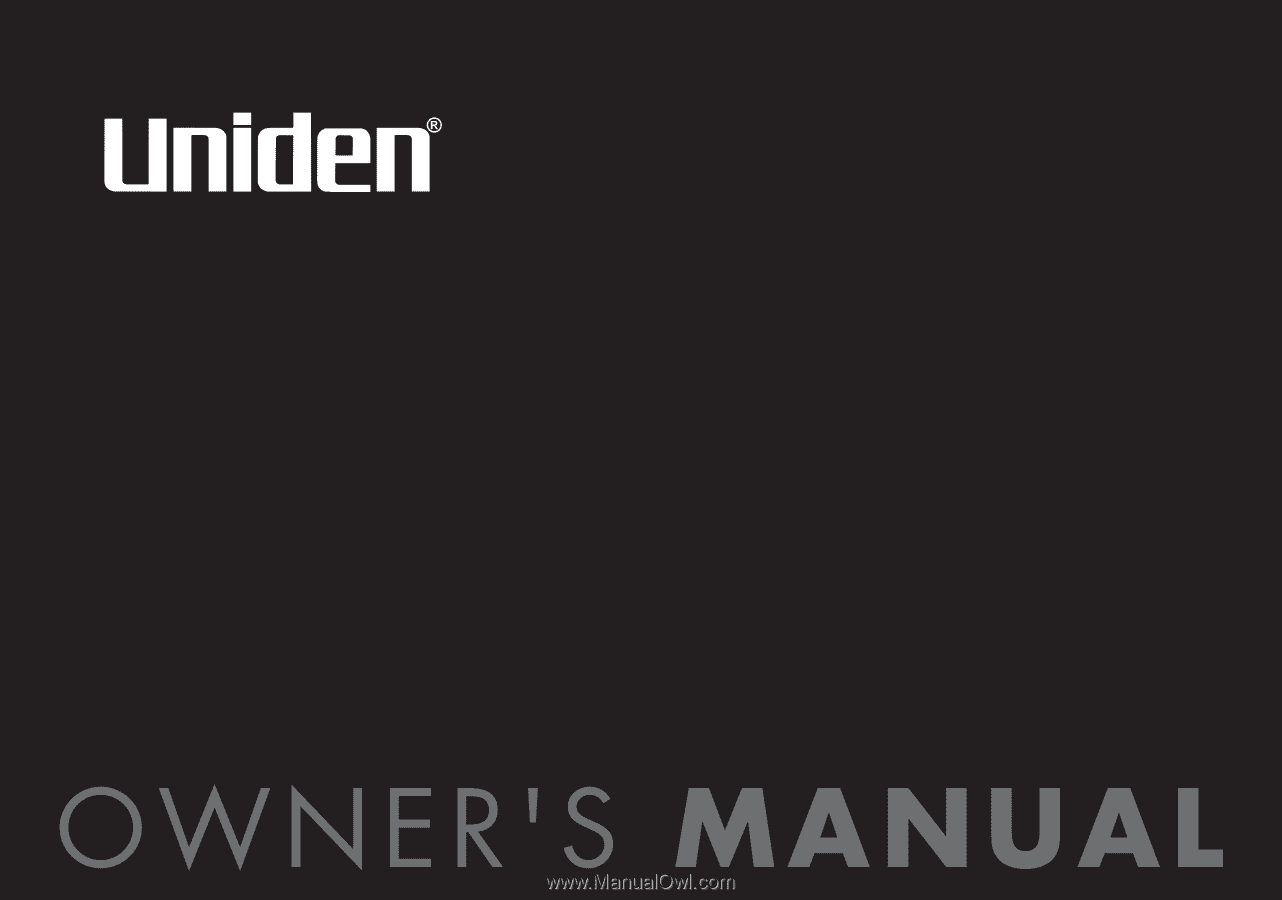
EXA 7250
SERIES
OWNER'S
MANUAL