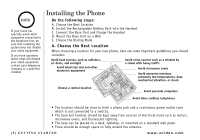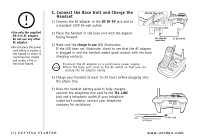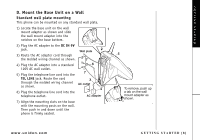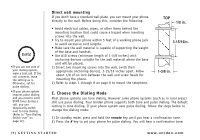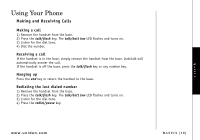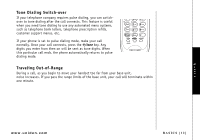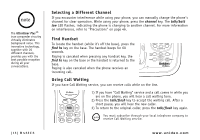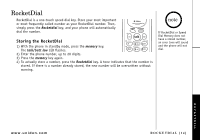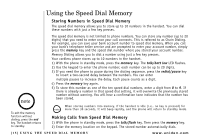Uniden EXA7250 English Owners Manual - Page 11
Using Your Phone
 |
View all Uniden EXA7250 manuals
Add to My Manuals
Save this manual to your list of manuals |
Page 11 highlights
Using Your Phone Making and Receiving Calls Making a call 1) Remove the handset from the base. 2) Press the talk/flash key. The talk/batt low LED flashes and turns on. 3) Listen for the dial tone. 4) Dial the number. Receiving a call If the handset is in the base, simply remove the handset from the base. AutoTalk will automatically answer the call. If the handset is off the base, press the talk/flash key or any number key. Hanging up Press the end key or return the handset to the base. Redialing the last dialed number 1) Remove the handset from the base. 2) Press the talk/flash key. The talk/batt low LED flashes and turns on. 3) Listen for the dial tone. 4) Press the redial/pause key. BASICS www.uniden.com BASICS [10]

BASICS [10]
www.uniden.com
Using Your Phone
Making and Receiving Calls
Making a call
1) Remove the handset from the base.
2) Press the
talk/flash
key. The
talk/batt low
LED flashes and turns on.
3) Listen for the dial tone.
4) Dial the number.
Receiving a call
If the handset is in the base, simply remove the handset from the base. AutoTalk will
automatically answer the call.
If the handset is off the base, press the
talk/flash
key or any number key.
Hanging up
Press the
end
key or return the handset to the base.
Redialing the last dialed number
1) Remove the handset from the base.
2) Press the
talk/flash
key. The
talk/batt low
LED flashes and turns on.
3) Listen for the dial tone.
4) Press the
redial/pause
key.
BASICS