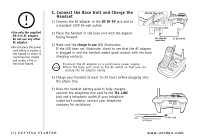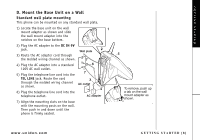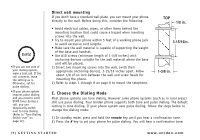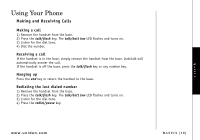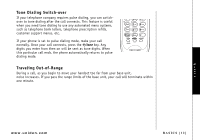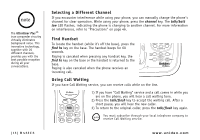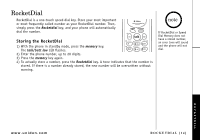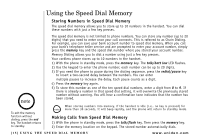Uniden EXA7250 English Owners Manual - Page 12
Adjusting the Ringer and Earpiece Volume
 |
View all Uniden EXA7250 manuals
Add to My Manuals
Save this manual to your list of manuals |
Page 12 highlights
Adjusting the Ringer and Earpiece Volume Ringer tone and volume When the phone is in standby mode, press the vol/ key repeatedly to listen to the four ringer tones and volume combinations. The last ringer tone heard will be selected as the phone's ring tone setting. Earpiece volume The handset earpiece volume settings can only be adjusted during a call. Press the vol/ key repeatedly to scroll between and select the volume level that works best for you. When you hang up, the phone keeps the volume setting. Temporarily Mute Ringer If the handset is off the base, simply press the end key to temporarily mute the incoming ring. The ringer will sound with the next incoming call. BASICS [11] BASICS www.uniden.com

[11] BASICS
www.uniden.com
Adjusting the Ringer and Earpiece Volume
Ringer tone and volume
When the phone is in standby mode, press the
vol/
key
repeatedly to listen to the four ringer tones and volume
combinations. The last ringer tone heard will be selected as the
phone’s ring tone setting.
Earpiece volume
The handset earpiece volume settings can only be adjusted during
a call. Press the
vol/
key repeatedly to scroll between and
select the volume level that works best for you. When you hang
up, the phone keeps the volume setting.
Temporarily Mute Ringer
If the handset is off the base, simply press the
end
key to temporarily mute the incoming
ring. The ringer will sound with the next incoming call.
BASICS