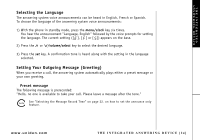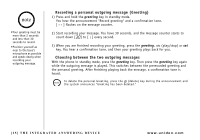Uniden EXA7250 English Owners Manual - Page 30
Skipping a Message
 |
View all Uniden EXA7250 manuals
Add to My Manuals
Save this manual to your list of manuals |
Page 30 highlights
Skipping a Message 1) With the phone in standby mode, press the The number of messages is announced. (play/stop) key to review your messages. 2) Press the (skip/ff) key at anytime to skip to the next message. Each time the (skip/ff) key is pressed, the system scans forward one message. If you have several messages, press the (skip/ff) key repeatedly to find the message you want to play. To quickly scroll forward through a message, press and hold the (skip/ff) key. 3) Press the (play/stop) key at any time to stop reviewing your messages and return to standby. The message counter shows the number of messages stored in memory. THE INTEGRATED ANSWERING DEVICE [29] THE INTEGRATED ANSWERING DEVICE www.uniden.com

[29] THE INTEGRATED ANSWERING DEVICE
www.uniden.com
Skipping a Message
1) With the phone in standby mode, press the
(play/stop) key to review your messages.
The number of messages is announced.
2) Press the
(skip/ff) key at anytime to skip to the next message.
Each time the
(skip/ff) key is pressed, the system scans forward one message.
If you have several messages, press the
(skip/ff) key repeatedly to find the message
you want to play. To quickly scroll forward through a message, press and hold the
(skip/ff) key.
3) Press the
(play/stop) key at any time to stop reviewing your messages and return to
standby. The message counter shows the number of messages stored in memory.
TH E IN TE GR AT ED
ANSWERING DEVICE