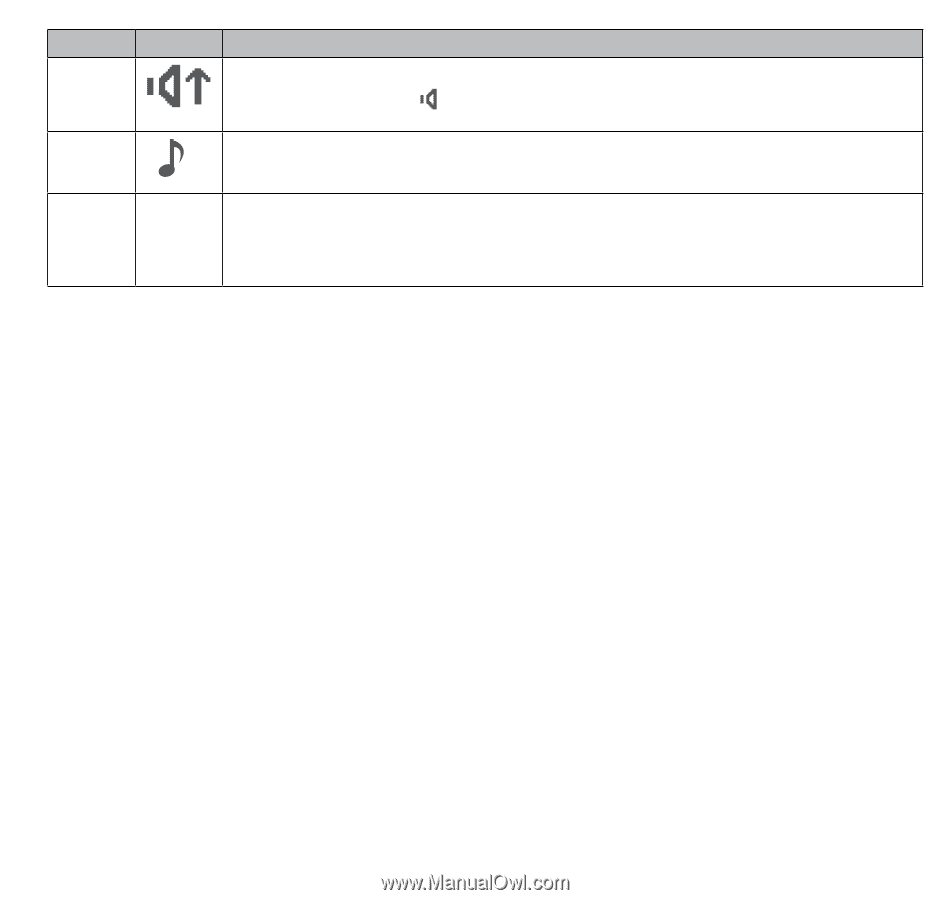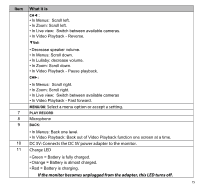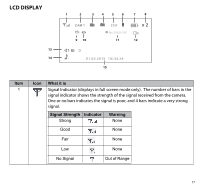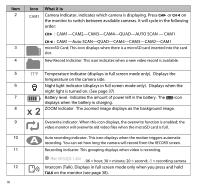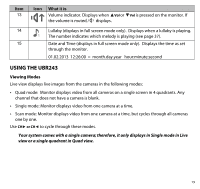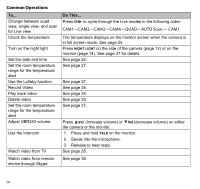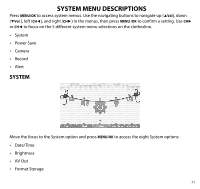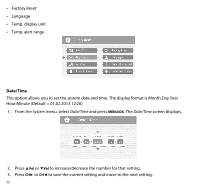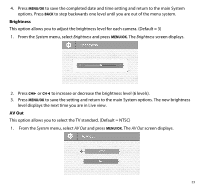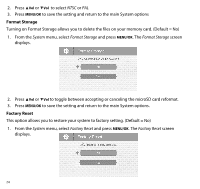Uniden UBR243 User Guide - Page 19
Using The Ubr243
 |
View all Uniden UBR243 manuals
Add to My Manuals
Save this manual to your list of manuals |
Page 19 highlights
Item Icon What it is 13 Volume indicator. Displays when ▲Vol or ▼Vol is pressed on the monitor. If the volume is muted, X displays. 14 Lullaby (displays in full screen mode only). Displays when a lullaby is playing. 1 The number indicates which melody is playing (see page 37). 15 Date and Time (displays in full screen mode only). Displays the time as set through the monitor. 01.02.2013 12:26:00 = month.day.year hour:minute:second USING THE UBR243 Viewing Modes Live view displays live images from the cameras in the following modes: •• Quad mode: Monitor displays video from all cameras on a single screen in 4 quadrants. Any channel that does not have a camera is blank. •• Single mode: Monitor displays video from one camera at a time. •• Scan mode: Monitor displays video from one camera at a time, but cycles through all cameras one by one. Use CH► or CH◄ to cycle through these modes. Your system comes with a single camera; therefore, it only displays in Single mode in Live view or a single quadrant in Quad view. 19