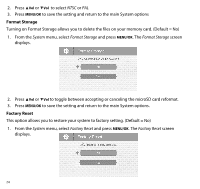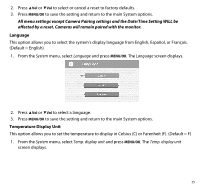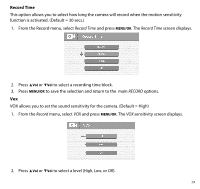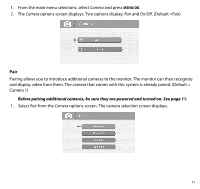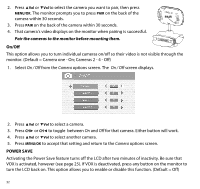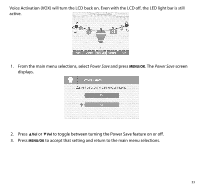Uniden UBR243 User Guide - Page 29
Record Time
 |
View all Uniden UBR243 manuals
Add to My Manuals
Save this manual to your list of manuals |
Page 29 highlights
Record Time This option allows you to select how long the camera will record when the motion sensitivity function is activated. (Default = 30 secs.) 1. From the Record menu, select Record Time and press MENU/OK. The Record Time screen displays. 2. Press ▲Vol or ▼Vol to select a recording time block. 3. Press MENU/OK to save the selection and return to the main RECORD options. Vox VOX allows you to set the sound sensitivity for the camera. (Default = High) 1. From the Record menu, select VOX and press MENU/OK. The VOX sensitivity screen displays. 2. Press ▲Vol or ▼Vol to select a level (High, Low, or Off). 29

29
Record Time
This option allows you to select how long the camera will record when the motion sensitivity
function is activated. (Default = 30 secs.)
1.
From the Record menu, select
Record Time
and press
MENU/OK
. The
Record Time
screen displays.
2.
Press
▲
Vol
or
▼
Vol
to select a recording time block.
3.
Press
MENU/OK
to save the selection and return to the
main
RECORD
options.
Vox
VOX allows you to set the sound sensitivity for the camera. (Default = High)
1.
From the
Record
menu, select
VOX
and press
MENU/OK
. The
VOX
sensitivity screen displays.
2.
Press
▲
Vol
or
▼
Vol
to select a level (
High
,
Low
, or
Off
).