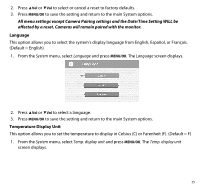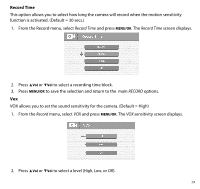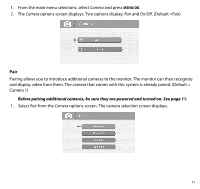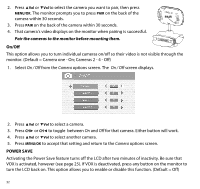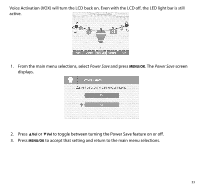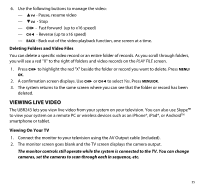Uniden UBR243 User Guide - Page 30
Camera
 |
View all Uniden UBR243 manuals
Add to My Manuals
Save this manual to your list of manuals |
Page 30 highlights
3. Press MENU/OK to save the selection and return to the main RECORD options. Overwrite Activating this function allows the oldest files to be deleted when you want to record but the memory card is full. 1. From the Record menu, select Overwrite and press MENU/OK. The Overwrite screen displays. (Default = No) 2. Press ▲Vol or ▼Vol to toggle between Yes and No to activate or deactivate this feature. 3. Press MENU/OK to save the selection and return to the main RECORD options. Please use well-known brands of microSD cards to avoid operation errors. The UBR243 supports up to 32GB microSD cards. CAMERA This option allows you to pair the monitor with cameras (up to 4 cameras supported) or to turn on/ off individual camera. The cameras are still powered on but no longer visible to the monitor. 30