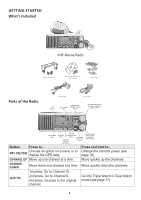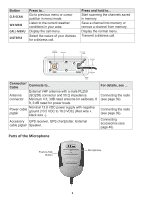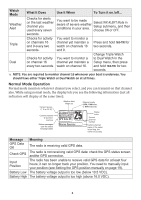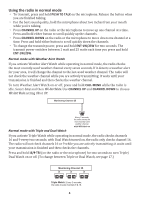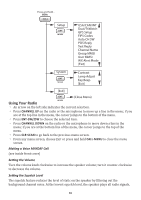Uniden UM385 Owner s Manual - Page 13
Scan Mode
 |
View all Uniden UM385 manuals
Add to My Manuals
Save this manual to your list of manuals |
Page 13 highlights
Normal mode with both Weather Alert and Triple/Dual Watch You can activate Weather Alert Watch and Triple/ Dual Watch at the same time. The radio performs both checks at their scheduled time. Monitoring Channel 25 09 16 09 16 09 16 Triple Watch: Every 2 seconds, the radio checks channels 9 & 16. wx WX Alert : Every 7 seconds, the radio checks the most recently-used weather channel. Scan Mode You can save channels into memory and then use scan mode to monitor those channels. When the radio detects a signal on a channel, it pauses on that channel as long as the signal is received; when the transmission stops, the radio will continue scanning. When it detects a signal, the radio stays on the channel until you press the CHANNEL UP button or the signal stops. 08 10 11 12 13 14 Resume scan 15 17 20 The radio scans about 5 channels in 1 second. In scan mode, you can get the following information from the display (some indicators will not always be displayed). Transmit power last used Channel mode (USA, CANadian, or INTernational) All scanned channels must be in memory Normal scan mode or Triple/ Dual-watch on 07 1 Watt USA Memory A Status icons Scanning Channels 01A,05A,06,07A,08 Current channel being scanned Scan list (if the text is too long, the line scrolls) Using the radio in scan mode xx You cannot transmit while in scan mode. xx You must have two or more channels in memory to start a scan. xx To save a channel into memory, select the channel, then press and hold WX-MEM for two seconds. Memory will show on the display. xx To remove a channel from memory, set the radio to that channel, then press and hold WX-MEM for two seconds. Memory will no longer show on the display. xx To activate scan mode, press and hold CLR-SCAN. Press and hold CLR-SCAN again to return to the previous mode. xx When the radio automatically stops on a channel, press CHANNEL UP to leave that channel and resume scanning. 7