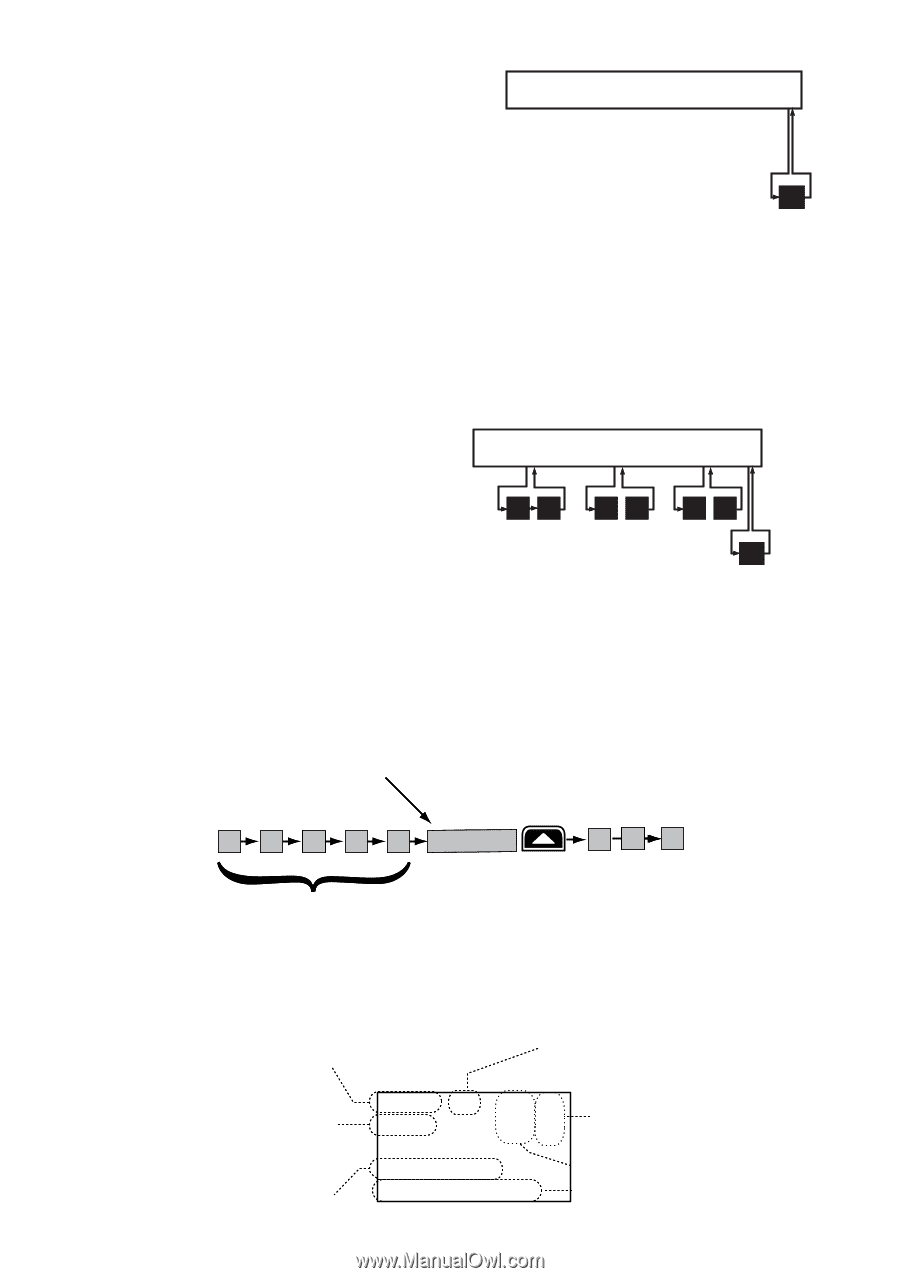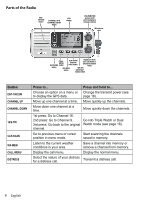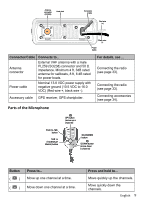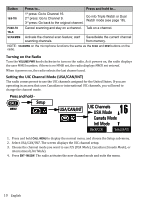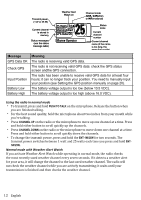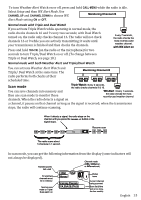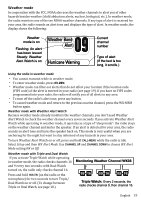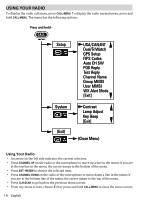Uniden UM415 English Owners Manual - Page 13
Scan mode
 |
UPC - 050633501290
View all Uniden UM415 manuals
Add to My Manuals
Save this manual to your list of manuals |
Page 13 highlights
To turn Weather Alert Watch on or off, press and hold CALL-MENU while the radio is idle. Select Setup and then WX Alert Mode. Use CHANNEL UP and CHANNEL DOWN to choose WX Monitoring Channel 25 Alert Mode setting ON or Off. Normal mode with Triple and Dual Watch If you activate Triple Watch while operating in normal mode, the radio checks channels 16 and 9 every two seconds; with Dual Watch turned on, the radio only checks channel 16. The radio will not check channels 16 or 9 while you are actively transmitting; it waits until your transmission is finished and then checks the channels. Press and hold 16/9-TRI (on the radio or the microphone) for two seconds to turn Triple/Dual Watch on or off. (To change between Triple or Dual Watch, see page 18.) wx Every 7 seconds, the radio checks the most recently-used weather channel. with WX Alert on Normal mode with both Weather Alert and Triple/Dual Watch You can activate Weather Alert Watch and Triple/ Dual Watch at the same time. The radio performs both checks at their scheduled time. Monitoring Channel 25 09 16 09 16 09 16 Scan mode Triple Watch: Every 2 seconds, the radio checks channels 9 & 16. wx You can save channels into memory and then use scan mode to monitor those channels. When the radio detects a signal on WX Alert : Every 7 seconds, the radio checks the most recently-used weather channel. a channel, it pauses on that channel as long as the signal is received; when the transmission stops, the radio will continue scanning. When it detects a signal, the radio stays on the channel until you press the CHANNEL UP button or the signal stops. 08 10 11 12 13 14 Resume scan 15 17 20 The radio scans about 5 channels in 1 second. In scan mode, you can get the following information from the display (some indicators will not always be displayed). Transmit power last used Channel mode (USA, CANadian, or INTernational) All scanned channels must be in memory Normal scan mode or Triple/ Dual-watch on 07 1 Watt USA Memory A Status icons Scanning Channels 01A,05A,06,07A,08 Current channel being scanned Scan list (if the text is too long, the line scrolls) English 13