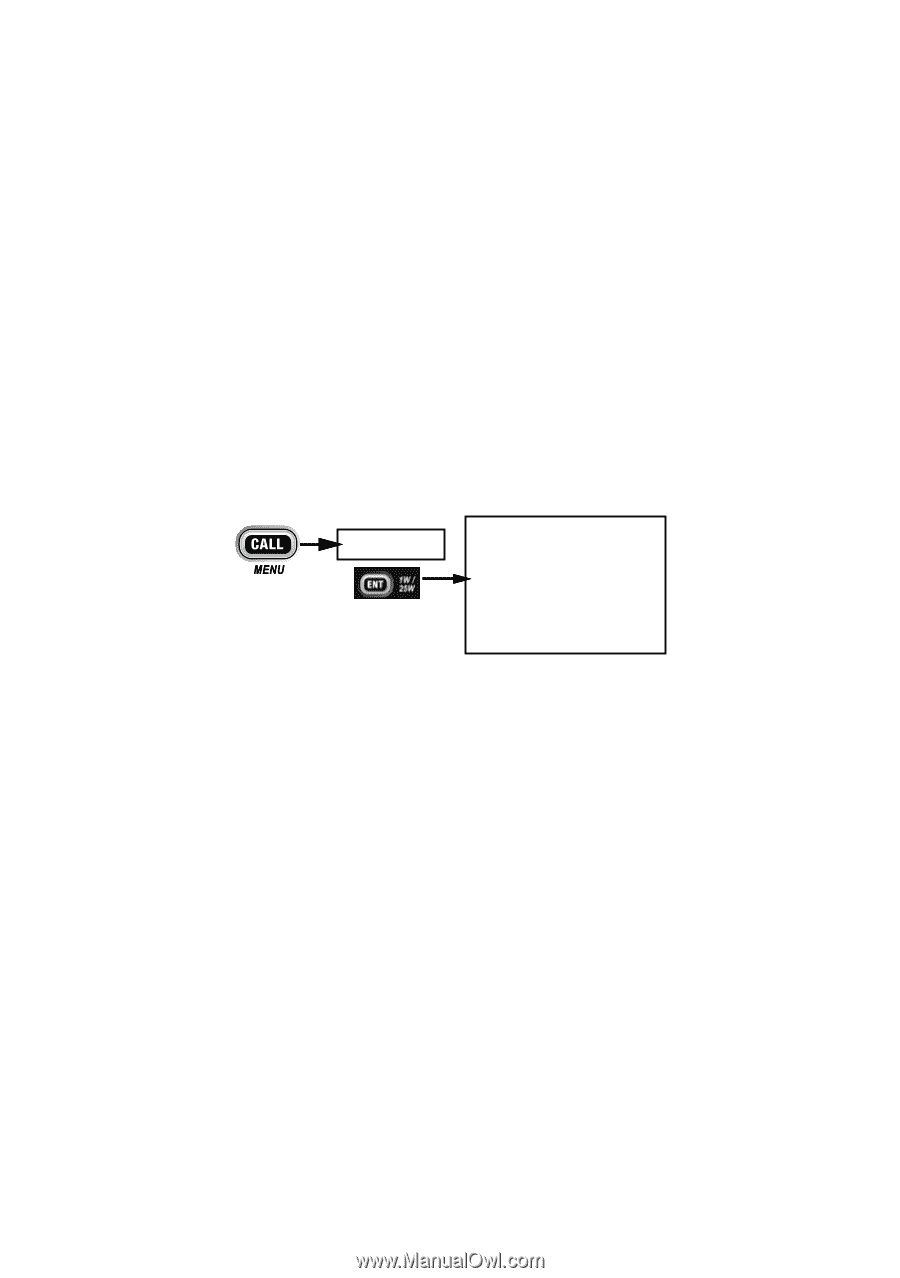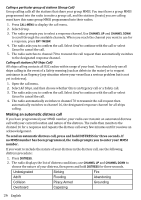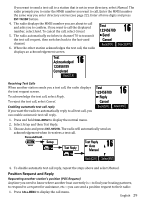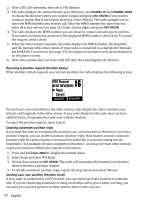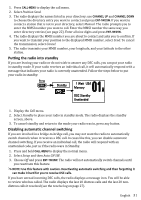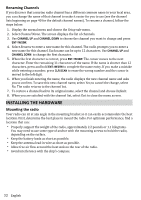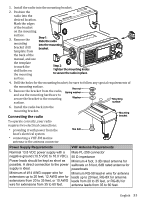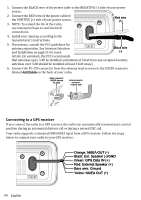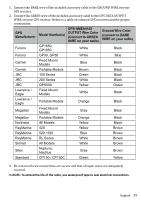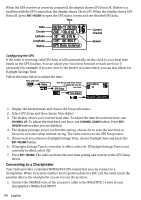Uniden UM415 English Owners Manual - Page 31
Disabling automa°c channel switching - review
 |
UPC - 050633501290
View all Uniden UM415 manuals
Add to My Manuals
Save this manual to your list of manuals |
Page 31 highlights
1. Press CALL-MENU to display the call menu. 2. Select Position Send. 3. The radio displays the names listed in your directory; use CHANNEL UP and CHANNEL DOWN to choose the directory entry you want to contact and press ENT-1W/25W. If you want to contact a station that is not in your directory, select Manual. The radio prompts you to enter the MMSI number you want to call. Enter the MMSI number the same way you enter directory entries (see page 22). Enter all nine digits and press ENT-1W/25W. 4. The radio displays the MMSI number you are about to contact and asks you to confirm. If you want to transmit your position to the displayed MMSI number, select Send. To cancel the transmission, select Cancel. 5. The radio transmits your MMSI number, your longitude, and your latitude to the other station. Putting the radio into standby If you are leaving your radio or do not wish to answer any DSC calls, you can put your radio in standby mode. If your radio receives an individual call, it will automatically respond with a message that indicates your radio is currently unattended. Follow the steps below to put your radio in standby: Press Standby 01 1 Watt USA Memory A DSC Standby Unattended 1. Display the Call menu. 2. Select Standby to place your radio in standby mode. The radio displays the standby screen, above. 3. To cancel standby and return to the mode your radio was in, press any button. Disabling automatic channel switching If you are involved in a bridge-to-bridge call, you may not want the radio to automatically switch channels when it receives a DSC call. In cases like this, you can disable automatic channel switching. If you receive an individual call, the radio will respond with an unattended code, just as if the radio were in Standby. 1. Press and hold CALL-MENU to display the normal menu. 2. Select Setup and then Auto CH SW. 3. Choose Off and press ENT-1W/25W. The radio will not automatically switch channels until you reactivate this feature. NOTE: Use this feature with caution. Deactivating automatic switching and then forgetting it can make it hard for you to receive DSC calls. If you have unread incoming DSC calls, the radio displays a message icon. You will be able to review who has called. The radio displays the last 10 distress calls and the last 20 nondistress calls it received (see the receive log on page 27). English 31