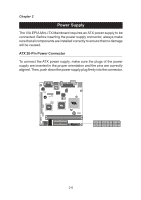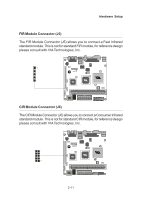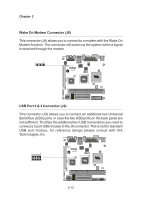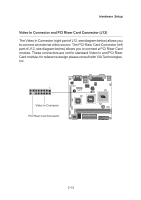Via EPIA-5000 User Manual - Page 20
COM Port, Audio Connectors, USB Ports, RCA Video or S/P DIF Port, S-Video Port, CRT Connector
 |
View all Via EPIA-5000 manuals
Add to My Manuals
Save this manual to your list of manuals |
Page 20 highlights
Chapter 2 COM Port The mainboard provides a 9-pin male serial port connector for connecting a serial mouse or other serial devices. Audio Connectors Line Out is a connector for speakers or headphones. Line In is used for an external CD player, tape player, or other audio devices. Mic In is a connector for microphones. USB Ports The two Universal Serial Bus ports (USB 0 & USB 1) are for attaching any USB 1.1 compliant devices such as a keyboard, mouse or digital camera. RCA Video or S/P DIF Port This dual function port may be used either as a RCA Video port or as a S/P DIF port. An onboard jumper (J11) allows you to select what the port is used for. RCA Video provides a TV Out connection, while S/P DIF provides a 5.1 channel digital audio connection. S-Video Port This port supporting 640 x 480 and 800 x 600 resolutions in NTSC and PAL modes. If RCA Video function is selected, and both RCA Video/SVideo port are connected, only S-Video function will be enabled. CRT Connector Connect a CRT monitor to this connector for VGA display. 2-8