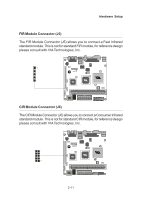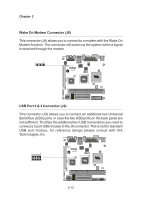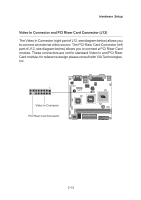Via EPIA-5000 User Manual - Page 27
Host Frequency Select J13 - specification
 |
View all Via EPIA-5000 manuals
Add to My Manuals
Save this manual to your list of manuals |
Page 27 highlights
Hardware Setup Host Frequency Select (J13) This jumper can be used to select the host frequency bus speed of the mainboard. The three available options are 66MHz, 100MHz and 133MHz. J13 Host Frequency Select WARNING!Overclocking This motherboard is not designed to support overclocking. Any attempt to operate beyond product specifications is not recommended. We do not guarantee the damages or risks caused by operation beyond product specifications. 2-15

Hardware Setup
2-15
Host Frequency Select (J13)
This jumper can be used to select the host frequency bus speed of the
mainboard. The three available options are 66MHz, 100MHz and 133MHz.
J13 Host Frequency
Select
Overclocking
This motherboard is not designed to support overclocking.
Any attempt to operate beyond product specifications is
not recommended.
We do not guarantee the damages
or risks caused by operation beyond product
specifications.
WARNING!