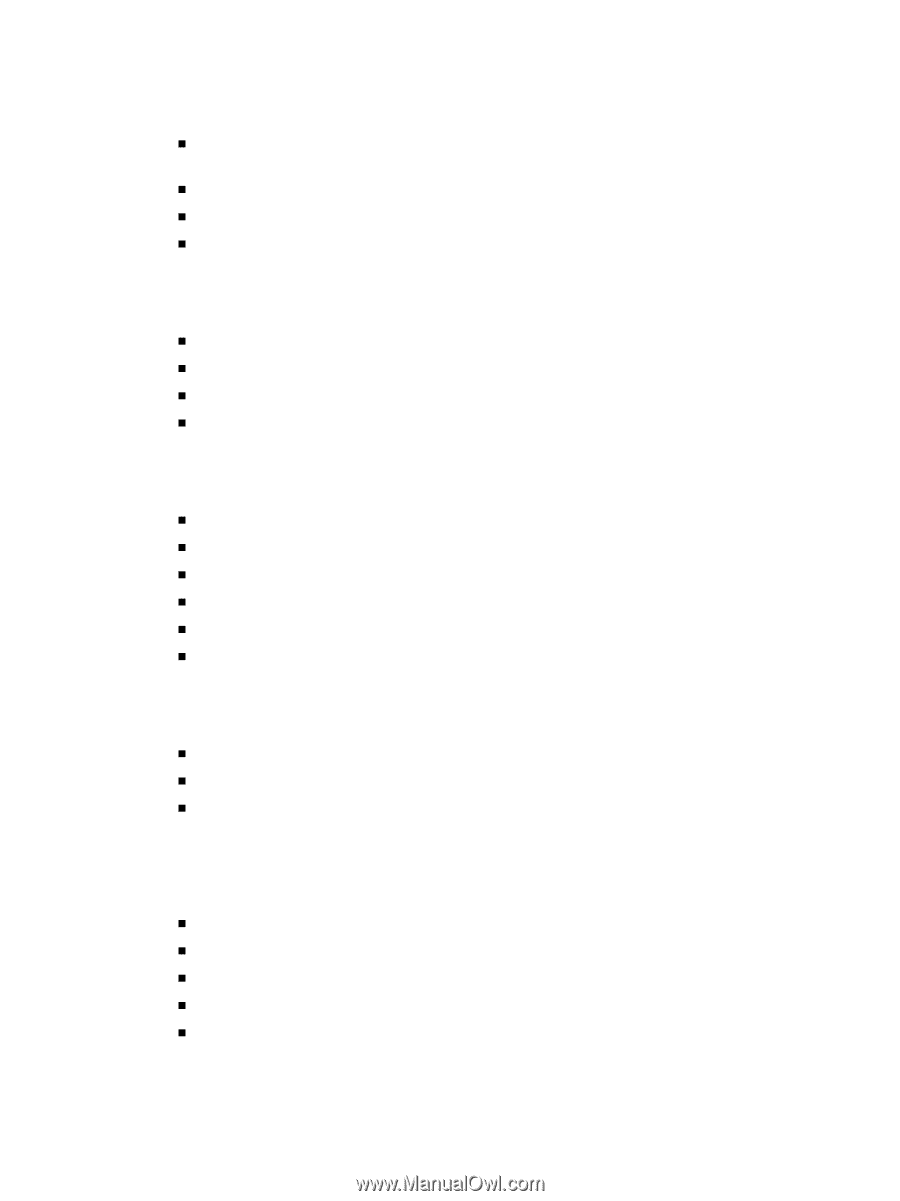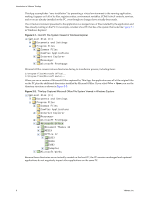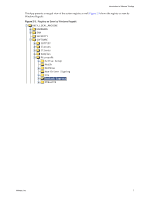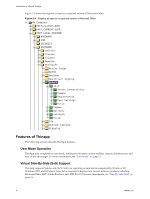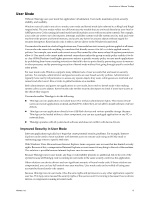VMware THIN4-CL-C Getting Started Guide - Page 11
Dynamic Remapping, Virtual Services, Scripting, Active Directory Authentication, Packaging Runtimes
 |
View all VMware THIN4-CL-C manuals
Add to My Manuals
Save this manual to your list of manuals |
Page 11 highlights
Introduction to VMware ThinApp Dynamic Remapping ThinApp provides the following dynamic remapping features: „ Registry and file‐system dynamically re‐adjust for instant migration across operating systems ("Dynamic Path Relocation" on page 15). „ User profile data and sandbox dynamically remaps, enabling application and setting migrations. „ Execution on USB flash from PC to PC. „ Manages shell folders and short path names. Virtual Services ThinApp provides the following virtual‐services‐related features: „ Applications that require a service can be packaged. „ Virtual services auto‐start when an application is launched. „ Virtual services can be started and stopped by an application like real services. „ Support for packaging services and deployment as real Windows services is started at boot time. Scripting ThinApp provides the following scripting features: „ Embed and enable .vbs in executable files. „ Configure pre‐launch and shutdown. „ Expose the VMware ThinApp runtime API. „ Provide access to any COM scripting provider. „ Execute commands in a virtual or real environment. „ Set application time‐outs, and authenticate with LDAP or a database. Active Directory Authentication ThinApp supports the following Active Directory Authentication features: „ Application access tied to Active Directory groups. „ Dynamic addition and removal of users to Active Directory groups for access control purposes. „ Offline cached credentials for offline usage. Packaging Runtimes ThinApp enables you to package runtimes with your application and eliminate pre‐installation requirements. Some examples include: „ .NET 1.1, 2.0, 3.0 „ Java „ Perl „ Crystal Reports „ COM and ActiveX controls VMware, Inc. 11