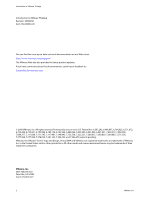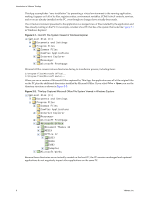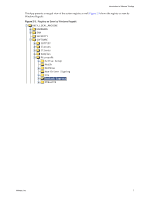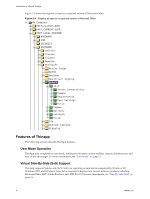VMware THIN4-CL-C Getting Started Guide - Page 3
Contents
 |
View all VMware THIN4-CL-C manuals
Add to My Manuals
Save this manual to your list of manuals |
Page 3 highlights
Contents Introduction to VMware ThinApp 5 How ThinApp Works 5 Features of Thinapp 8 User Mode Operation 8 Virtual Side‐By‐Side (SxS) Support 8 Application Isolation 9 Multiple Simultaneous Client Application Versions 9 Instant Portable Deployment of Applications on USB Flash or CD‐ROM) 9 ThinApp Applications Are Loaded as Normal Applications 9 Setup Capture 9 Text‐Based Settings Files 9 Compression 9 Application Sync 9 Application Link 10 Terminal Server and MetaFrame Support 10 Virtual File System 10 Virtual Registry 10 Virtual COM 10 Dynamic Remapping 11 Virtual Services 11 Scripting 11 Active Directory Authentication 11 Packaging Runtimes 11 Security Features of ThinApp 12 Streaming Applications with ThinApp 12 Sandbox 12 User Mode 13 Improved Security in User Mode 13 Improved System Stability in User Mode 14 Side‐By‐Side (SxS) 14 Dynamic Path Relocation 15 Instant SxS DLL Migration 15 File System Shell Folder Remapping 15 Registry Data Remapping 16 Short Path Names 16 Solving the Short Path Name Migration Problem 18 Preventing Conflicts When Isolation Is Used 18 Virtual Services 19 Using Virtual Services 19 Starting Virtual Services 19 Stopping Virtual Services 19 Using a Real Windows Service 19 VMware, Inc. 3