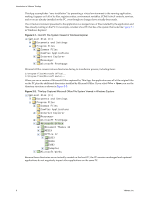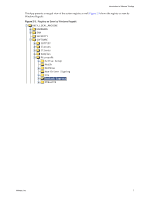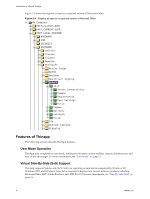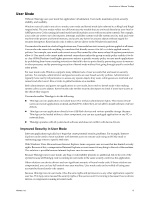VMware THIN4-CL-C Getting Started Guide - Page 9
Application Isolation, Multiple Simultaneous Client Application Versions - thin client configuration
 |
View all VMware THIN4-CL-C manuals
Add to My Manuals
Save this manual to your list of manuals |
Page 9 highlights
Introduction to VMware ThinApp Application Isolation ThinApp enables applications to run without any modification to the registry or file system of the host PC. Other applications running on the same PC are unaware of virtualized applications. Multiple Simultaneous Client Application Versions ThinApp is the only virtualization technology that supports multiple concurrent running copies of its client application on the same PC. That is, you can install Application B by using the most current release of ThinApp without affecting Application A that was installed using a previous version of ThinApp. Each application that is captured and installed with ThinApp continues to operate independently of ThinApp itself. Instant Portable Deployment of Applications on USB Flash or CD-ROM) ThinApp can easily convert standard applications into portable applications that run from USB flash devices or CD‐ROM players. For USB deployment, ThinApp uses its portable mode to redirect application registry and file system changes intended for the host PC to files stored on the portable device. Because ThinApp has no device drivers and runs in guest as well as restricted user accounts, you can use captured portable applications on kiosk PCs even if they are locked‐down and do not permit any installation. ThinApp Applications Are Loaded as Normal Applications Windows views executables generated by ThinApp as normal applications that run without external dependencies. Other applications on the system are not affected by installing ThinApp virtual applications. Setup Capture The ThinApp Setup Capture wizard provides a simple way to package applications into virtual applications. Use Setup Capture to take snapshots of a machine before and after you install an application. The ThinApp package is created using the differences between the two snapshots. Text-Based Settings Files Except for application files, which are stored as normal binary files, all ThinApp files and settings are stored as .ini files so ThinApp projects can be managed using source‐control applications. Compression ThinApp uses block‐based streaming decompression. Compressed data does not need to be decompressed to a disk before it can be accessed. This means that you can launch packages from a network share without decompression. All the package data is decompressed one block at a time as needed by the application. Only startup data is sent over the network. When you deploy packages to PC hard drives for offline use, requirements for disk space are reduced because package data remains compressed at all times. ThinApp has compression ratios similar to those achieved with ZIP compression. Application Sync Use Application Sync to deploy ThinApp application updates. This enables ThinApp to automatically check for and install updates to your packaged application. Updates might include changes such as a new version, service pack updates, or configuration changes in the package.ini file. NOTE If you use Application Sync, VMware recommends that you disable automatic application updates that are configured in your virtual application. Conflicts might occur between the linked packages and the software that is automatically updated. VMware, Inc. 9