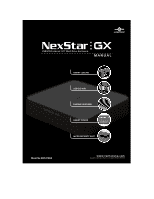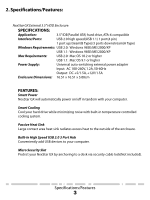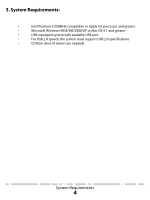Vantec NST-370GX User Guide - Page 3
Table of Contents
 |
View all Vantec NST-370GX manuals
Add to My Manuals
Save this manual to your list of manuals |
Page 3 highlights
Table of Contents: 1. Introduction ...pg. 2 2. Specifications/Features NexStar GX External 3.5" HDD Enclosure pg. 3 3. System Requirements ...pg. 4 4. Interface Information NexStar GX External 3.5" HDD Enclosure pg. 5 5. Installation NexStar GX External 3.5" HDD Enclosure 5.1. Hardware Installation ...pg. 6 5.2. Driver Installation ...pg. 8 6. Disconnecting the NexStar GX NexStar GX External 3.5"HDD Enclosure pg. 10 7. Creating A New Partition ...pg. 11 8. Troubleshooting/FAQ NexStar GX External 3.5" HDD Enclosure pg. 14 9. Warranty ...pg. 16 10. Contact ...pg. 16 Table of Contents 1

Table of Contents
1
Table of Contents:
1. Introduction
......................................................................................................................................
pg. 2
2. Specifications/Features
NexStar GX External 3.5” HDD Enclosure
...............................................................................
pg. 3
3. System Requirements
....................................................................................................................
pg. 4
4. Interface Information
NexStar GX External 3.5” HDD Enclosure
.................................................................................
pg. 5
5. Installation
NexStar GX External 3.5” HDD Enclosure
5.1. Hardware Installation
....................................................................................................
pg. 6
5.2. Driver Installation
............................................................................................................
pg. 8
6. Disconnecting the NexStar GX
NexStar GX External 3.5” HDD Enclosure
................................................................................
pg. 10
7. Creating A New Partition
..............................................................................................................
pg. 11
8. Troubleshooting/FAQ
NexStar GX External 3.5” HDD Enclosure
..............................................................................
pg. 14
9. Warranty
.............................................................................................................................................
pg. 16
10. Contact
.............................................................................................................................................
pg. 16