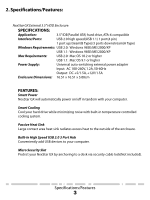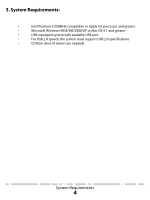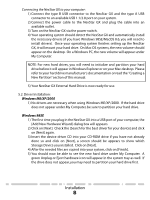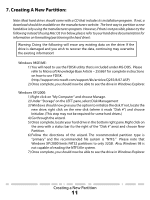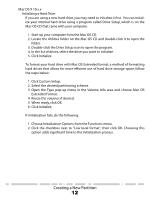Vantec NST-370GX User Guide - Page 9
Position the thermal
 |
View all Vantec NST-370GX manuals
Add to My Manuals
Save this manual to your list of manuals |
Page 9 highlights
2) Connect the IDE and power cables to the drive. Make sure drive is jumpered to master or single. 3) Insert the heatsink tray back into the enclosure and screw into place. 4) Fold the cables so that they are flat against the drive. Position the thermal probe in front of the hard drive. When finished, attach lid. Installation 7
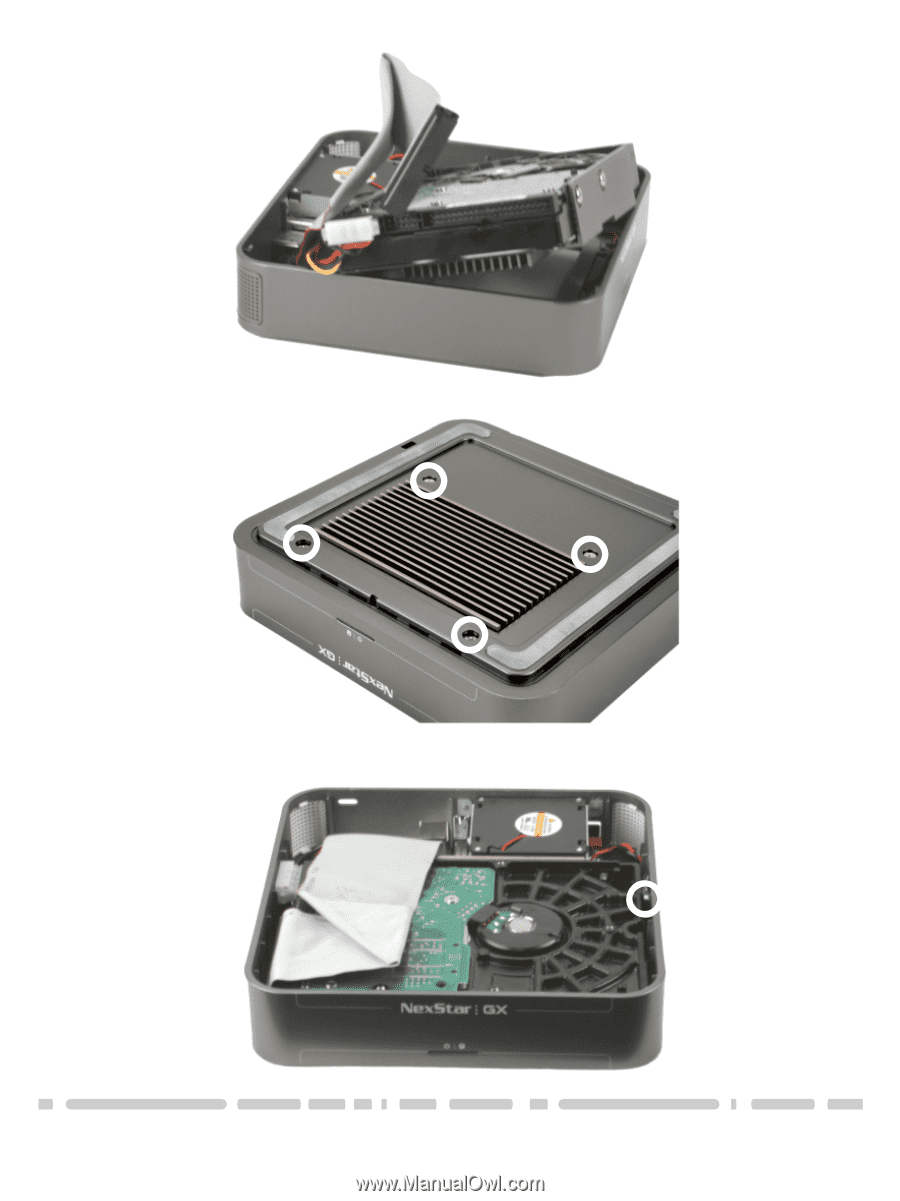
Installation
7
2) Connect the IDE and power cables to the drive.
Make sure drive is jumpered
to master or single.
3) Insert the heatsink tray back into the
enclosure and screw into place.
4) Fold the cables so that they are flat against the drive.
Position the thermal
probe in front of the hard drive.
When finished, attach lid.