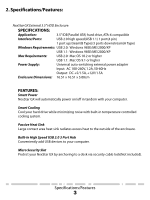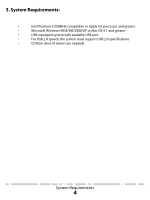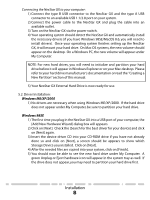Vantec NST-370GX User Guide - Page 7
Interface Information
 |
View all Vantec NST-370GX manuals
Add to My Manuals
Save this manual to your list of manuals |
Page 7 highlights
4. Interface Information: NexStar GX External 3.5" HDD Enclosure: Exhaust Fan Vent USB Hub Micro Security Slot On/Off Switch Fan Settings Power Connector USB port to PC/Mac USB Hub In order for the USB Hub function to work, the USB cable must be attached to your computer. Fan Settings There are 3 modes available for you to select the desired cooling. Automatic (A) / Manual Low (M/L) / Manual High (M/H). We recommend you leave your unit on the Auto setting. When this mode is selected, the NexStar GX automatically adjusts the fan speed up and down as necessary to keep the hard drive cool. Smart power The NexStar GX will turn itself off when the computer is off. Therefore, it needs to be connected to a USB port in order to turn on. Interface Information 5