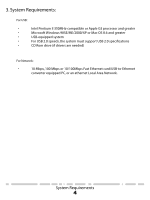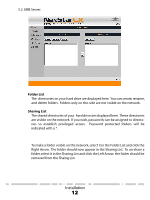Vantec NST-375LX-BK User Guide - Page 11
System Information, Network Information, Disk Information
 |
View all Vantec NST-375LX-BK manuals
Add to My Manuals
Save this manual to your list of manuals |
Page 11 highlights
5.2. Status: System Information If desired, you may change any of the settings such as hostname, workgroup login password, time, and encoding (language). Network Information IP Address - The current IP address assigned to the NexStar LX DHCP Server - Enable or disable the enclosure's DHCP server. If you have another DHCP server on your network, for example a router, leave this option disabled. Disk Information Displays hard drive information. Installation 9
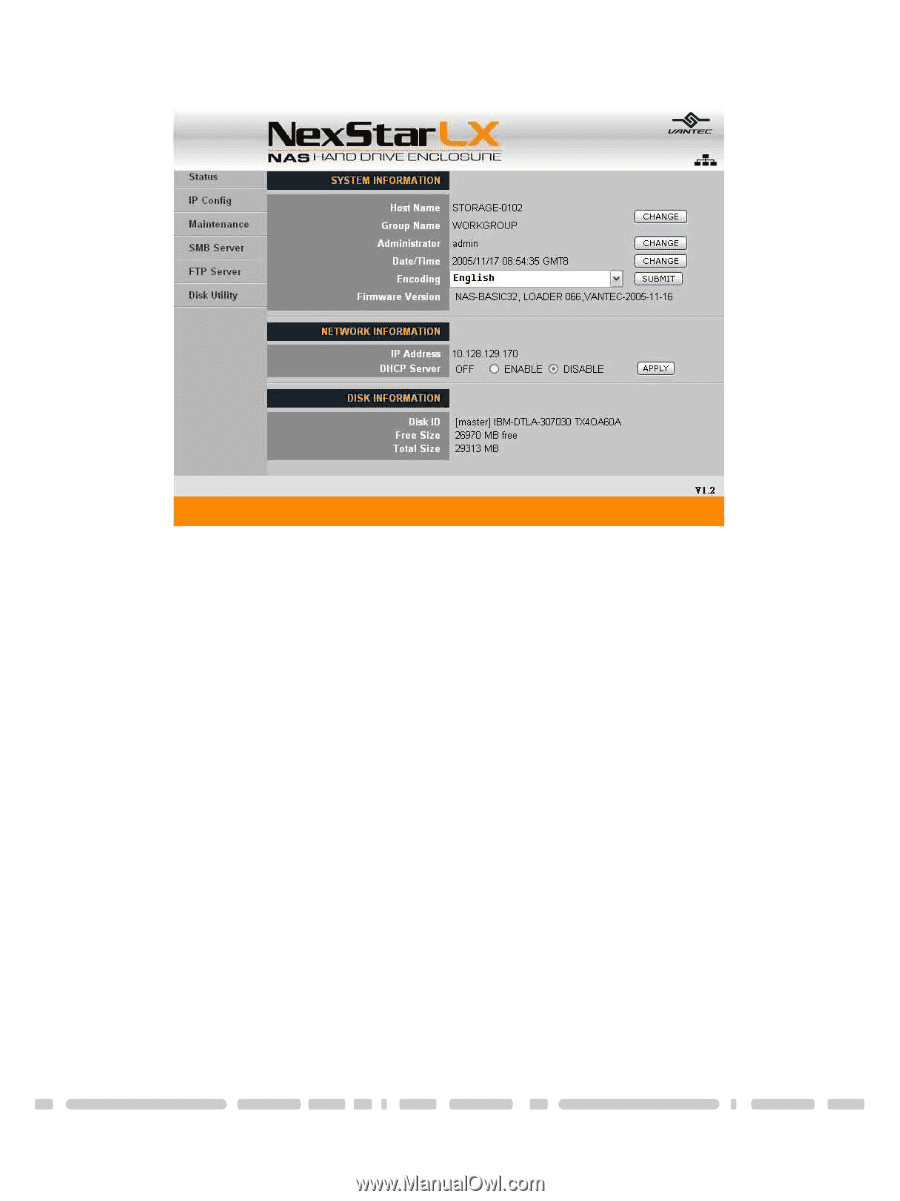
Installation
9
5.2. Status:
System Information
If desired, you may change any of the settings such as hostname, workgroup
login password, time, and encoding (language).
Network Information
IP Address - The current IP address assigned to the NexStar LX
DHCP Server - Enable or disable the enclosure’s DHCP server.
If you have
another DHCP server on your network, for example a router, leave this option
disabled.
Disk Information
Displays hard drive information.