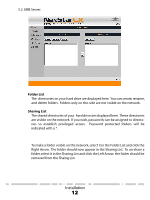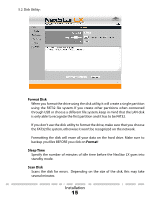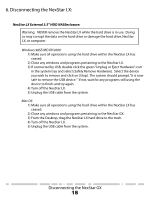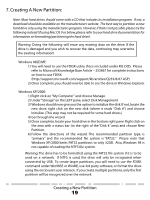Vantec NST-375LX-BK User Guide - Page 16
Account List
 |
View all Vantec NST-375LX-BK manuals
Add to My Manuals
Save this manual to your list of manuals |
Page 16 highlights
5.2. FTP Server (continued): Account List Add - Create a new FTP account. Modify - Change an existing FTP account. An account must first be selected from the list En/Disable - Enable or Disable an FTP account Delete - Delete an FTP account. When you add or modify an FTP account, you will be presented this screen: Here you can specify the account's password and Read/Write access. The Folder List and Sharing List work the same way as the SMB Server in that only directories in the Sharing List will be visible to the account. Installation 14
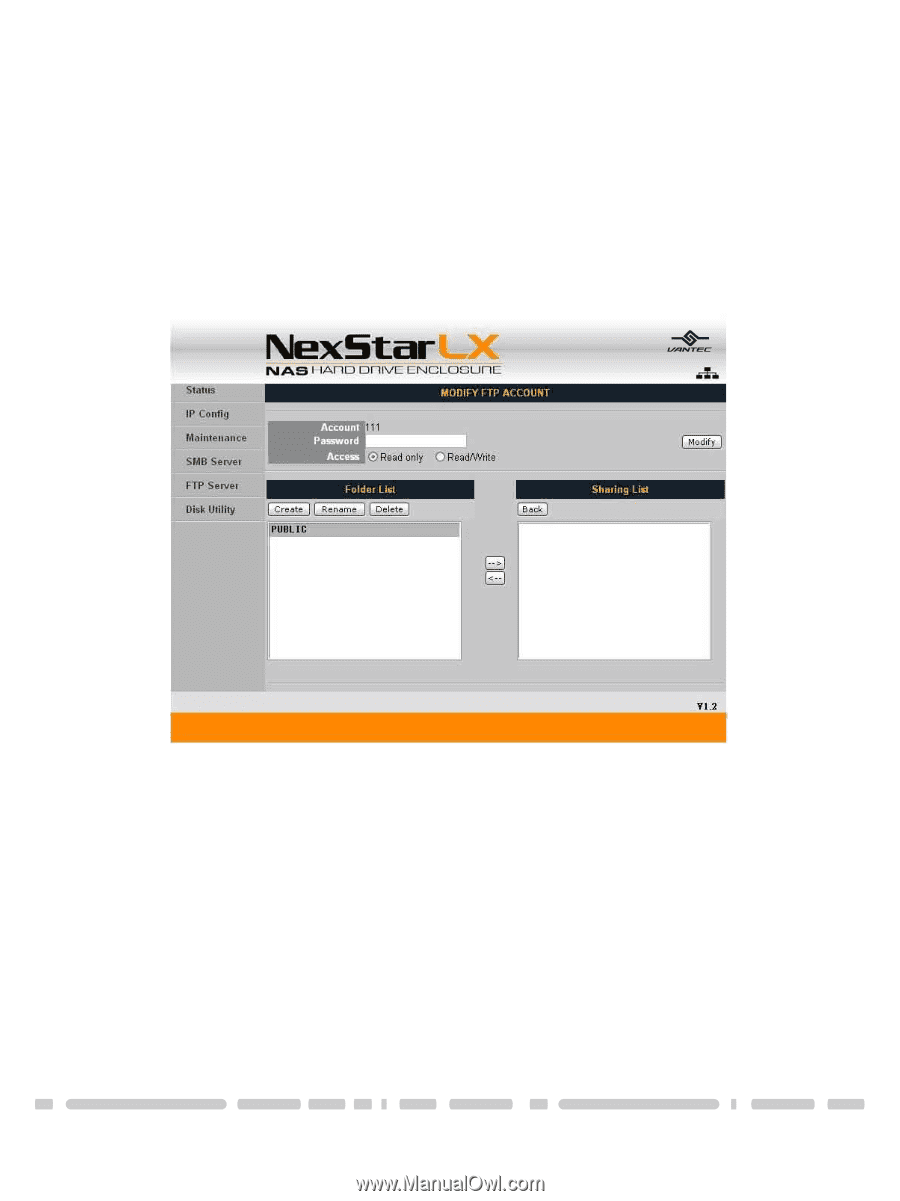
Installation
14
5.2. FTP Server (continued):
Account List
Add - Create a new FTP account.
Modify - Change an existing FTP account.
An account must first be selected
from the list
En/Disable - Enable or Disable an FTP account
Delete - Delete an FTP account.
When you add or modify an FTP account, you will be presented this screen:
Here you can specify the account’s password and Read/Write access.
The Folder
List and Sharing List work the same way as the SMB Server in that only directo-
ries in the Sharing List will be visible to the account.