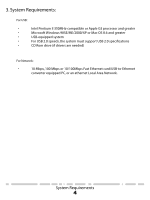Vantec NST-375LX-BK User Guide - Page 8
Installation
 |
View all Vantec NST-375LX-BK manuals
Add to My Manuals
Save this manual to your list of manuals |
Page 8 highlights
5. Installation: NexStar LX External 3.5" HDD NAS Enclosure: 5.1. Hardware Installation: Preparing the hard drive: 1) Set the hard drive jumpers to MASTER or SINGLE DRIVE ONLY. Please refer to the documentation included with your hard drive for information on how to accomplish this. Preparing the NexStar LX: 1) Remove the lid of the NexStar LX Installing the hard drive into the NexStar LX: 1) Connect the IDE and power cables to the drive. Make sure drive is jumpered to master or single. Parts Layout 6

Parts Layout
6
5. Installation:
NexStar LX External 3.5” HDD NAS Enclosure:
5.1. Hardware Installation:
Preparing the hard drive:
1) Set the hard drive jumpers to MASTER or SINGLE DRIVE ONLY.
Please refer
to the documentation included with your hard drive for information on
how to accomplish this.
Preparing the NexStar LX:
1) Remove the lid of the NexStar LX
Installing the hard drive into the NexStar LX:
1) Connect the IDE and power cables to the drive.
Make sure drive is
jumpered to master or single.