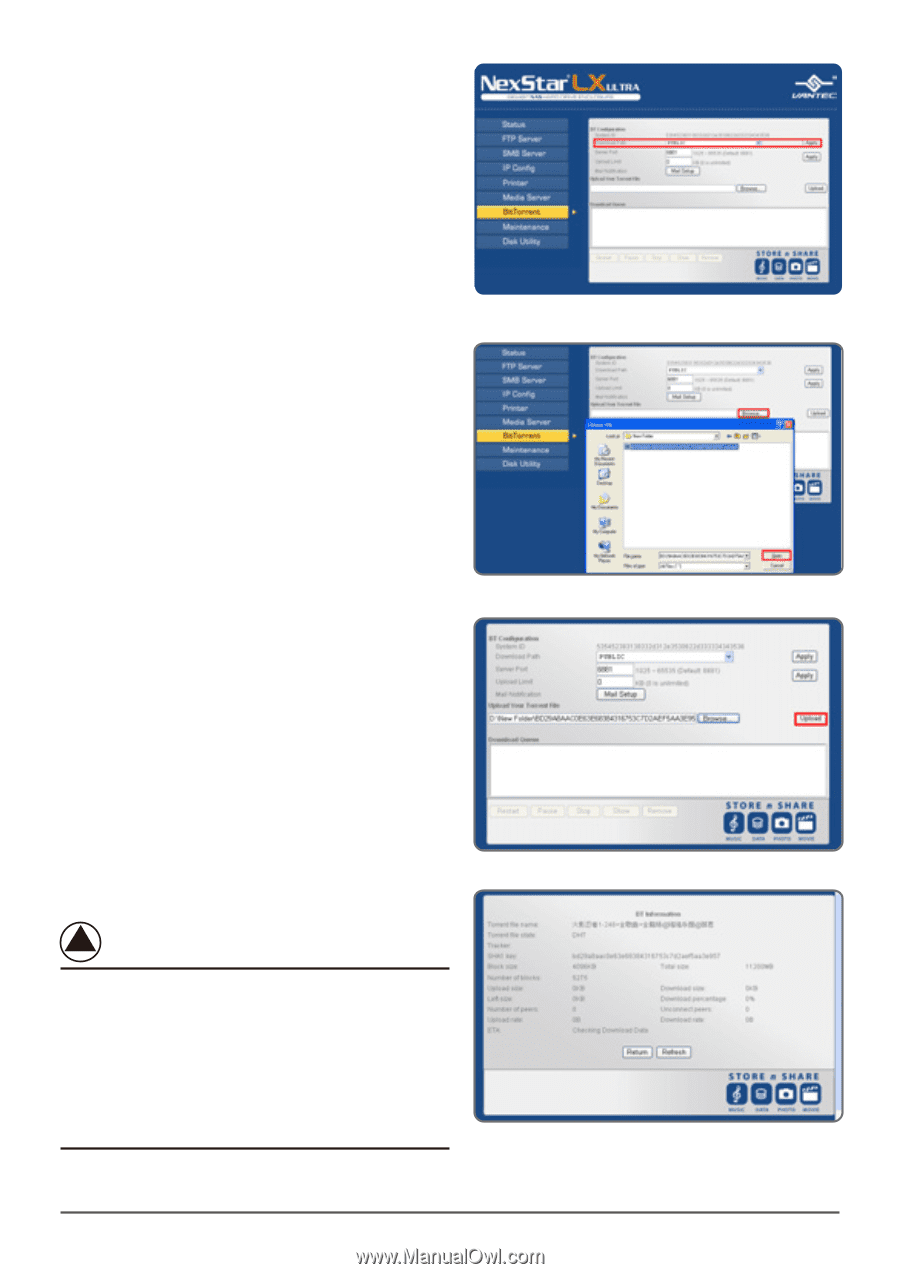Vantec NST-475LX-BK User Guide - Page 26
How to use the, BitTorrent™ function
 |
View all Vantec NST-475LX-BK manuals
Add to My Manuals
Save this manual to your list of manuals |
Page 26 highlights
12. How to use the BitTorrent™ function 12.1 Uploading BitTorrent™ Files. (1) Setup the download location and select "Apply". ( Figure 12.1-A ) (2) Browse for the BitTorrent™ file and then click "Open". ( Figure 12.1-B ) ( Figure 12.1-A ) (3) Once the torrent file has been selected and the path is correct. Please then go ahead and click "Upload" to start the download of the torrent. During the download process you have features of stop, pause, restart and delete of the BitTorrent™ files.You may also check the BitTorrent's files information by using the "Review" feature. ( Figure 12.1-C ) , ( Figure 12.1-D ) ( Figure 12.1-B ) ( Figure 12.1-C ) NOTE : This product can upload many BitTorrent™ files at the same time however when downloading, there is a max that can be downloaded at one time. The LX Ultra will put the rest of the BitTorrent™ files that are not currently being downloaded into que. When one of the current downloads finish, the LX Ultra will automatically start the next in que. ( Figure 12.1-D ) How to use the BitTorrent™ function 24