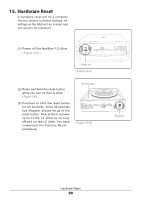Vantec NST-475LX-BK User Guide - Page 31
Scan Disk, 1. Formatting the Hard Disk, Please refer to 5.3 of this, manual., 2. Setting up sleep
 |
View all Vantec NST-475LX-BK manuals
Add to My Manuals
Save this manual to your list of manuals |
Page 31 highlights
14. Disk Utility 14.1. Formatting the Hard Disk Please refer to 5.3 of this manual. 14.2. Setting up sleep mode Select the sleep time and click "Set" ( Figure 14-A ) ( Figure 14-A ) 14.3. Scan Disk Click on "Start" to begin the scanning of the hard disk. Once complete, a report will be displayed; Number of Files, Number of Directories, Used Size and Number of Errors. You may erase the information displayed by clicking "Clear". ( Figure 14-B ) ( Figure 14-B ) Disk Utility 29

14.3. Scan Disk
Click on "Start" to begin the scanning
of the hard disk. Once complete, a
report will be displayed; Number of
Files, Number of Directories, Used
Size and Number of Errors. You may
erase the information displayed by
clicking "Clear".
( Figure 14-B )
14.1. Formatting the Hard Disk
Please refer to 5.3 of this
manual.
14.2. Setting up sleep mode
Select the sleep time and click "Set"
( Figure 14-A )
14.
Disk Utility
29
Disk Utility
( Figure 14-A )
( Figure 14-B )