Vantec NST-475LX-BK User Guide - Page 8
Installation of the hard drive.
 |
View all Vantec NST-475LX-BK manuals
Add to My Manuals
Save this manual to your list of manuals |
Page 8 highlights
5. Installation: NexStar®LX Ultra Gigabit NAS Hard Drive Enclosure 5.1. Installation of the hard drive. (1) Unscrew the screws on the underbody as shown. ( Figure 5.1-A ) ( Figure 5.1-A ) XD SD 2.5" SATA (2) Slide out the hard drive tray and place the hard drive in. Be sure to fasten the hard drive in with screws. ( Figure 5.1-B ) ,( Figure 5.1-C ) Universal Storage Adapter 3.5"/5.25" MS CF ( Figure 5.1-B ) XD CF ( Figure 5.1-C ) Installation 6
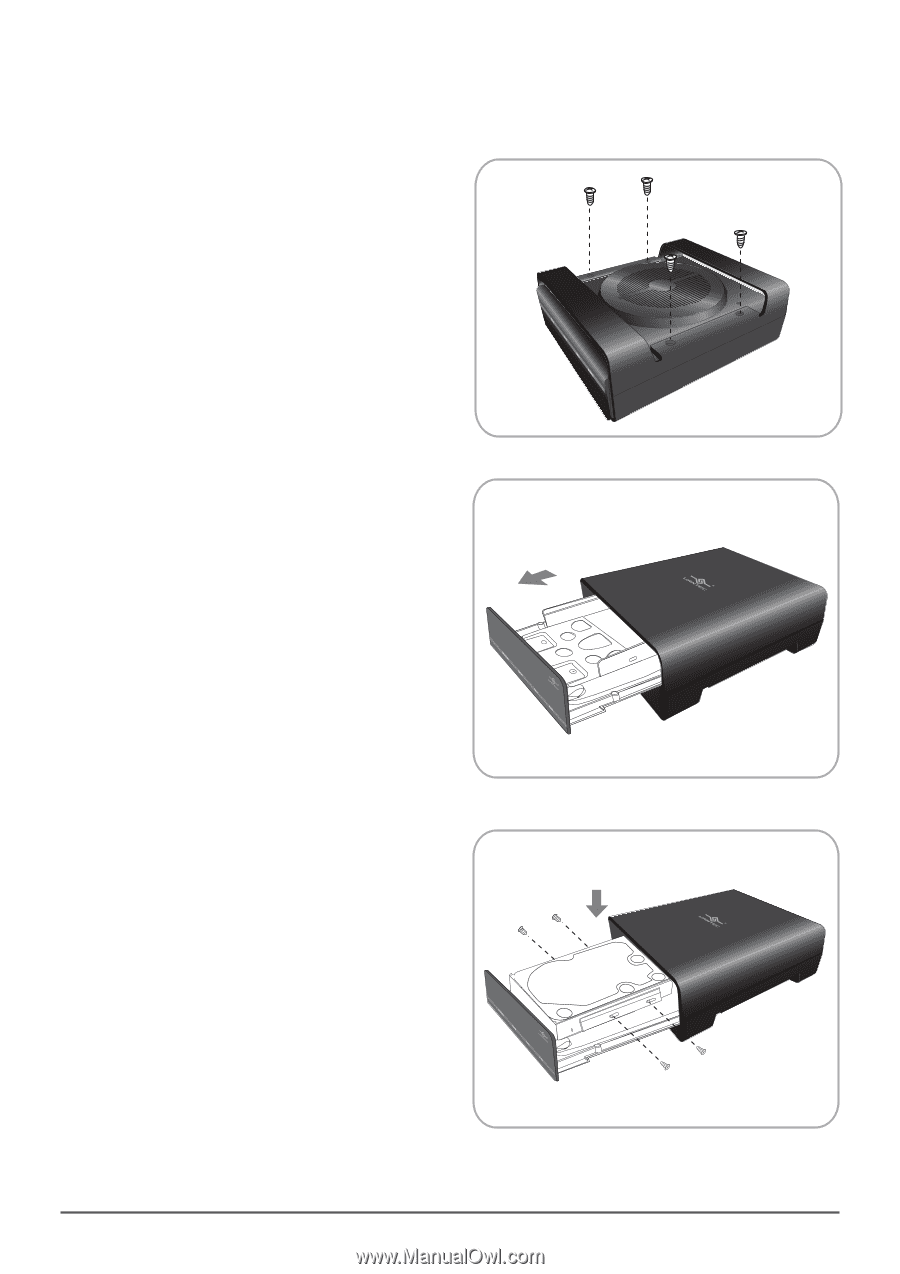
NexStar
LX Ultra Gigabit NAS Hard Drive Enclosure
®
5. Installation:
Installation
6
(1) Unscrew the screws on the underbody
as shown.
( Figure 5.1-A )
( Figure 5.1-A )
( Figure 5.1-B )
(2) Slide out the hard drive tray and place
the hard drive in. Be sure to fasten the
hard drive in with screws.
( Figure 5.1-B ) ,( Figure 5.1-C )
5.1. Installation of the hard drive.
2.5”
SATA
SD
XD
CF
MS
3.5”/5.25”
Universal Storage Adapter
( Figure 5.1-C )
XD
CF














