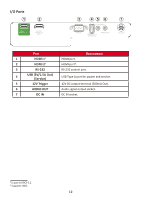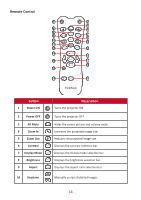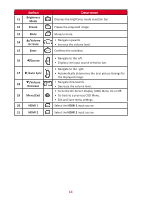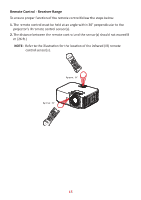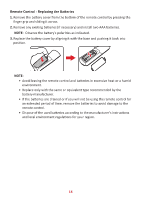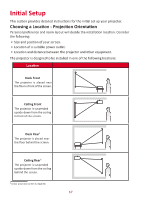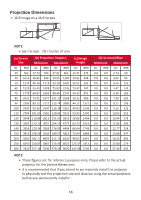ViewSonic LX700-4K User Guide English - Page 13
Remote Control
 |
View all ViewSonic LX700-4K manuals
Add to My Manuals
Save this manual to your list of manuals |
Page 13 highlights
Remote Control ON OFF 1 2 4 6 8 10 11 13 AV Mute Brightness Contrast Aspect Display Mode / Freeze 3 5 7 9 10 12 14 / Source Auto Sync 15 16 Enter 17 19 / Menu Exit 18 20 HDMI 1 HDMI 2 21 ON OFF Button Description ON OFF 1 Power ON Turns the projector ON OFF ON Brightness AV Mute OFF Display Contrast Ms ode AspecOtFF Brightness AV Mute / ONSource eze DCiospnltarayst s Mode ON / euto Aspect ync Display Mode AV Mute Ent/eOrFF FreeMzEeeSxniotuurce BCriognhttrnaessts s / Auto FSryenecz/e e Aspect Brightness HDMI 1 t ASEyDunntiMsoctEp/eexlanityru Mode HDMI 2 / Source / e HDMI 1 FEreSneoztueercre AHuDtMoI 2 Syn/c Menu Exit r Menu Exit HDMI 1 AV MuOteFF Contrast Aspect OFF ADVispMlauyte Mode / Contrast / Aspect Freeze OFF Display Mode Ente/ r Auto Sync AV Mute / / FArCVeoeMnzeturatset Display Mode Enter Aspect CAountotrast Sync HDM/I 2 / Aspect Freeze / / Auto Sync HDMI 2 En/ ter / Enter / HDMI 2 2 DisplaOyFF Mode 3 4Freeze Display Mode 5Auto Sync OFF 6FreezeOFF 7Auto Sync Display Mode 8 Display Mode 9Freeze Auto FrSeyenzec 10 Auto Sync ON ON Power OFF OFF AVOFMFute Turns the projector OFF AV MuteAV Mute ON OFF Contrast AV BMriugthetness Hides the Display Mode screen picture and volume mute. ON ON Zoom In Brightness Contrast Brightness OFF Contrast Display Mode ON OFF Zoom OutAV Mute Aspect ABAVrisgpMhetucntteess AOsFpFect Increases AV Mute Display the projected image size. Mode Reduces the Contrast/ Display MFordeeeze projected image size. ON OFF ON OFF Contrast Displays the contrast selection bar. Brightness CAoVntMraustte / Brightness Aspect DCiospnlt/arayst / Mode Source Display FreMezoede Auto Sync Freeze ON OFF Display Mode Displays the display mode selection bar. Brightness ACsopnetcratst AADVMsispoM/pdeluaceytte / Source Auto AV MEu/ tneter Auto Sync Freeze SoOurNce Sync OFF Asp/ ect Brightness EnBtreigrhtness AV Mute / Aspect Source // Source MeBnurightness Exit Source Menu CoEnxtritast Enter / Keystone AH/sDpeMcIt1 Enter HDMI 1 HDMI 2 Menu Exit Source M/e/nu Exit ACVoMnturatset/ Displays the brightness selection bar. FrBeECreiogznnehSttt/orneauesrrstcse / Display ADuistpolay SMynocde FreMezoede Menu Displays the aspect ratio selection bar. / Exit BAruAigtsohptneectss FSryenecz/e CAEosnnptreatcsett r Auto Display Mode Sync DisplHayDMI 1 ASEyuMnntocot/deer Aspe//cHtDMI 2 Freeze Menu HDMExI i2t / Source / FreeMze anually correct distorted images. / / Auto Sync Auto FrSeyenzec HDMI 1 HDMI 2 FEreSneoztueercre En/ ter Auto Sync Menu HDEMxitI 1 Source HDMI 2 HD/ MI 1 AHuDtMoI 2 Syn/c / Enter 13 Menu HDMI 1 EHDMnMetnIeu2r Exit /