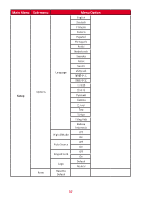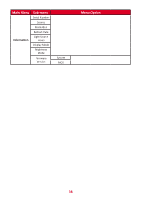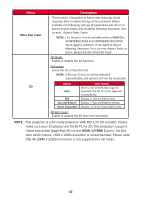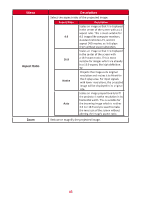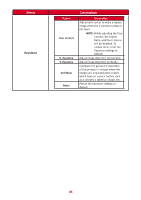ViewSonic LX700-4K User Guide English - Page 42
Hdmi 1, Hdmi 2
 |
View all ViewSonic LX700-4K manuals
Add to My Manuals
Save this manual to your list of manuals |
Page 42 highlights
Menu Ultra Fast Input Description This function is favorable to frame rate reducing. Quick response time in native timing can be achieved. When enabled, the following settings (if applicable) will return to factory preset values and disabled: Warping, Keystone, Four corners., Aspect Ratio, Zoom. NOTE: This function is only available when a 4K@60Hz, 1440P@60/120Hz and 1080P@60/120/240Hz input signal is selected. If you want to adjust Warping, Keystone, Four corners, Aspect Ratio, or Zoom, please disable Ultra Fast input. 3D Mode Enable or disable the 3D function. 3D Format Select the 3D content format. NOTE: A Blu-ray 3D source will be detected automatically, and options will not be selectable. Option Description 3D When a 3D identification signal is Auto detected, the 3D format is selected automatically. SBS Display in Side-by-Side format. Top and Bottom Display in Top and Bottom format. Frame Sequential Display in Frame Sequential format. 3D Sync Invert Enable or disable the 3D Sync Invert function. NOTE: This projector is a 3D ready projector with DLP-Link 3D solution. Please make sure your 3D glasses are for DLP-Link 3D. This projector supports frame sequential (page-flip) 3D via the HDMI 1/HDMI 2 ports. For the best performance, 1920 x 1080 resolution is recommended. Please note that 4K (3840 x 2160) resolution is not supported in 3D mode. 42