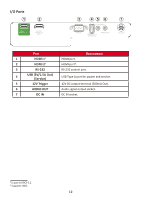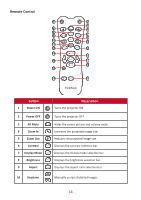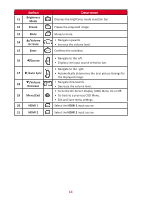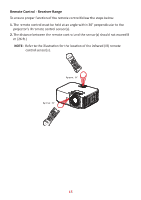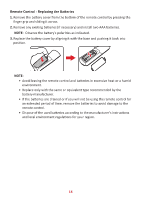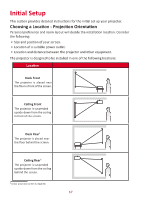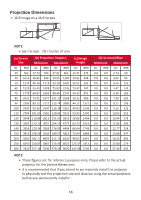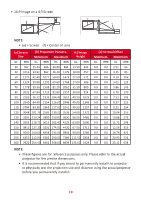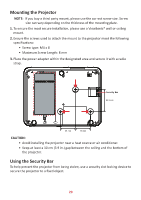ViewSonic LX700-4K User Guide English - Page 15
Remote Control - Receiver Range
 |
View all ViewSonic LX700-4K manuals
Add to My Manuals
Save this manual to your list of manuals |
Page 15 highlights
Remote Control - Receiver Range To ensure proper function of the remote control follow the steps below: 1. The remote control must be held at an angle within 30° perpendicular to the projector's IR remote control sensor(s). 2. The distance between the remote control and the sensor(s) should not exceed 8 m (26 ft.) NOTE: Refer to the illustration for the location of the infrared (IR) remote control sensor(s). HDMI 1 HDMI 2 MeEnxiut / Source Enter ASutyonc / Brightness Aspect / Freeze AV Mute Contrast DisMploadye ON OFF Approx. 30° Approx. 30° ON OFF AV Brightness Mute Contrast Aspect MDoisdpelay Source / / Freeze EMxietnu Enter / SyAnucto HDMI 1 HDMI 2 15

15
Remote Control - Receiver Range
To ensure proper func°on of the remote control follow the steps below:
1.
The remote control must be held at an angle within 30µ perpendicular to the
projector’s IR remote control sensor(s).
2.
The distance between the remote control and the sensor(s) should not exceed 8
m (26 ſt.)
NOTE:
Refer to the illustra°on for the loca°on of the infrared (IR) remote
control sensor(s).
Approx.
30°
Approx.
30°
AV Mute
Brightness
Contrast
Aspect
Display
Mode
Freeze
Source
Auto
Sync
Enter
Menu
Exit
HDMI 1
F
F
O
N
O
HDMI 2
AV Mute
Brightness
Contrast
Aspect
Display
Mode
Freeze
Source
Auto
Sync
Enter
Menu
Exit
HDMI 1
F
F
O
N
O
HDMI 2