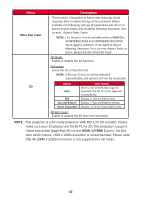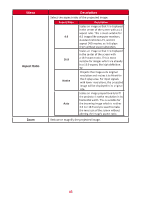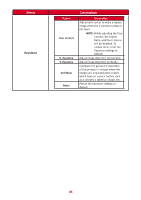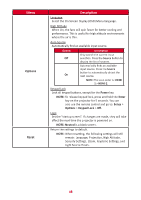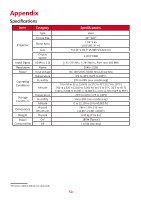ViewSonic LX700-4K User Guide English - Page 45
Audio Menu
 |
View all ViewSonic LX700-4K manuals
Add to My Manuals
Save this manual to your list of manuals |
Page 45 highlights
Audio Menu Volume Mute Audio Mode Audio 0 PCM i Menu Volume Mute Audio Mode Select Exit Enter Description Adjust the volume level. Temporarily turn off the sound. Select the preferred audio mode. Option Bitstream PCM Description Play sound via the projector's speakers. Switch to ARC/eARC. 45

45
Audio Menu
Select
Exit
Enter
Audio
Volume
Mute
Audio Mode
i
PCM
0
Menu
Descrip°on
Volume
Adjust the volume level.
Mute
Temporarily turn off the sound.
Audio Mode
Select the preferred audio mode.
Op°on
Descrip°on
Bitstream
Play sound via the projector’s
speakers.
PCM
Switch to ARC/eARC.