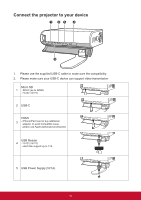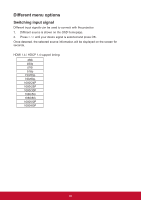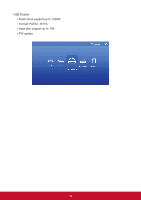ViewSonic M1 User Guide - Page 25
Different menu options, Switching input signal
 |
View all ViewSonic M1 manuals
Add to My Manuals
Save this manual to your list of manuals |
Page 25 highlights
Different menu options Switching input signal Different input signals can be used to connect with the projector. 1. Different source is shown on the OSD homepage. 2. Press < / > until your desire signal is selected and press OK. Once detected, the selected source information will be displayed on the screen for seconds. HDMI 1.4 / HDCP 1.4 support timing: 480i 480p 576i 576p 720/50p 720/60p 1080/24P 1080/25P 1080/30P 1080/50i 1080/60i 1080/50P 1080/60P 18
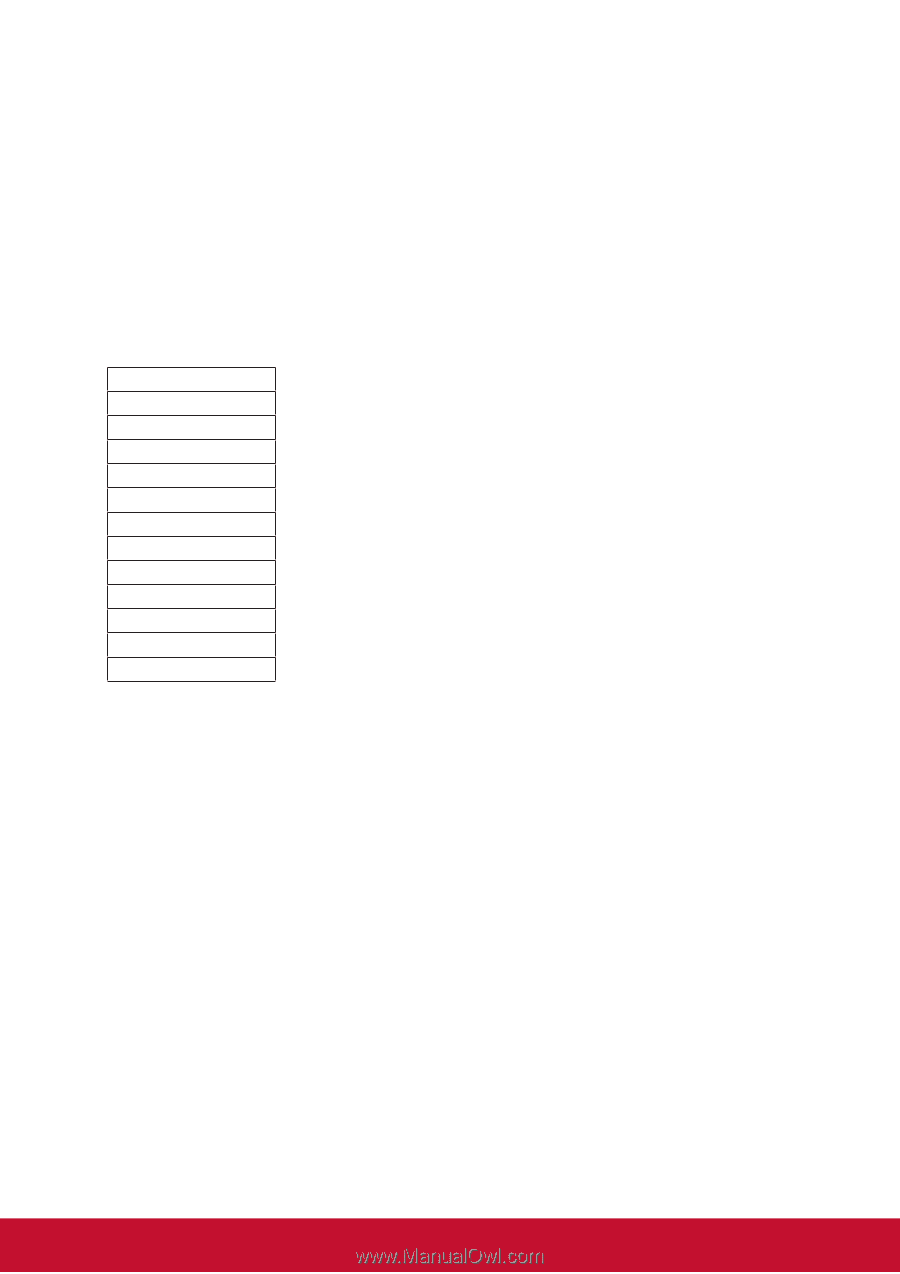
18
Different menu options
Switching input signal
Different input signals can be used to connect with the projector.
1.
Different source is shown on the OSD homepage.
2.
Press < / > until your desire signal is selected and press OK.
Once detected, the selected source information will be displayed on the screen for
seconds.
HDMI 1.4 / HDCP 1.4 support timing:
480i
480p
576i
576p
720/50p
720/60p
1080/24P
1080/25P
1080/30P
1080/50i
1080/60i
1080/50P
1080/60P