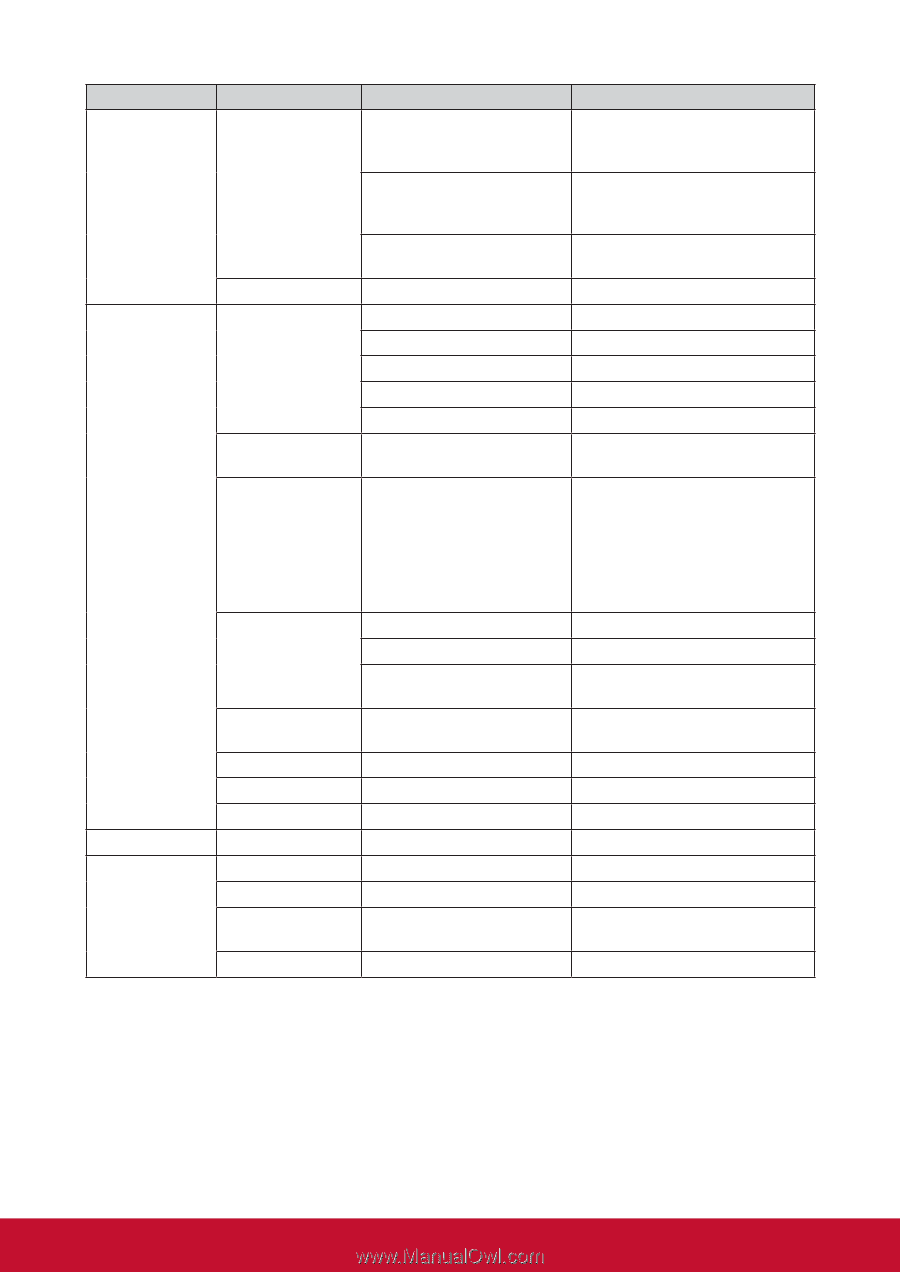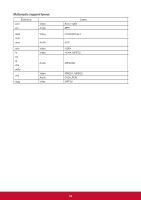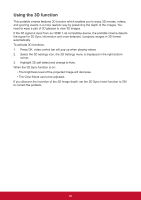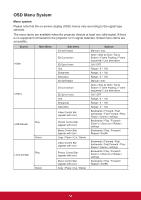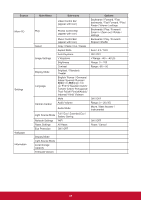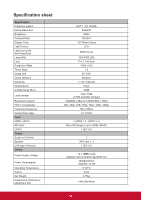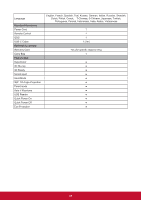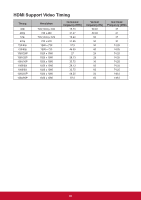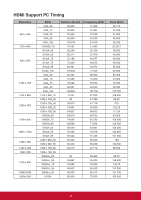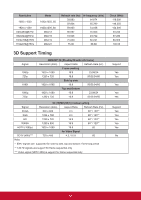ViewSonic M1 User Guide - Page 40
Source, Main Menu, Sub-menu, Options, Zoom in / Zoom out / Rotate
 |
View all ViewSonic M1 manuals
Add to My Manuals
Save this manual to your list of manuals |
Page 40 highlights
Source Micro SD Settings Wallpaper Information Main Menu Play Select Image Settings Display Mode Language Harman Kardon Light Source Mode Network Settings Reset Settings Eye Protection Sub-menu Video Control Bar (appear with icon) Photos Control Bar (appear with icon) Music Control Bar (appear with icon) Copy / Paste / Cut / Delete Aspect Ratio Auto Keystone V Keystone Brightness Contrast Brightest / Standard / Theater English/ France / Germany/ Italian/ Spanish/ Russian Swedish/ Dutch/ Turkish/ Czech/ Portuguese/ Thai/ Polish/ Finnish/Arabic/ Indonesi/ Hindi/ Vietnam Mute Audio Volume Audio Mode Full / Eco / Extended Eco / Battery Saving WiFi All Reset ON / OFF Options Backwards / Forward / Fast backwards / Fast Forward / Play / Pause / Volume / settings Backwards / Play / Forward / Zoom in / Zoom out / Rotate / settings Backwards / Play / Forward / Repeat / Shuffle Auto / 4:3 / 16:9 ON / OFF V Range: +40 ~ -40 (0) Range: 0 ~ 100 Range: -50 ~ 50 ON / OFF Range; 0 ~ 20 (10) Movie / Bass Booster / Instrumental ON / OFF Reset / Cancel Display Mode Light Source Mode Local storage capacity Firmware Version 33