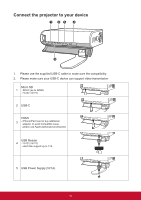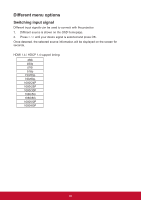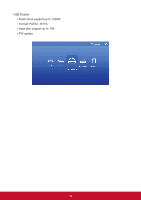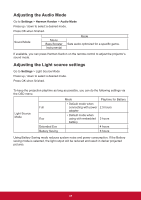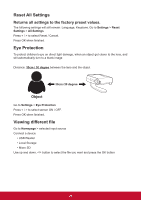ViewSonic M1 User Guide - Page 28
Wallpaper, Image Settings, Aspect Ratio
 |
View all ViewSonic M1 manuals
Add to My Manuals
Save this manual to your list of manuals |
Page 28 highlights
Wallpaper Select this menu option to change the OSD wallpaper. You may select your preferred picture from the pre-installed wallpaper collection. GO to Wallpaper > choose selected wallpaper and press OK Wallpaper example: Image Settings Aspect Ratio Go to Settings > Image Settings > Aspect Ratio Press < / > to select an aspect ratio to suit the format of the video signal and your display requirements, and press OK. 21
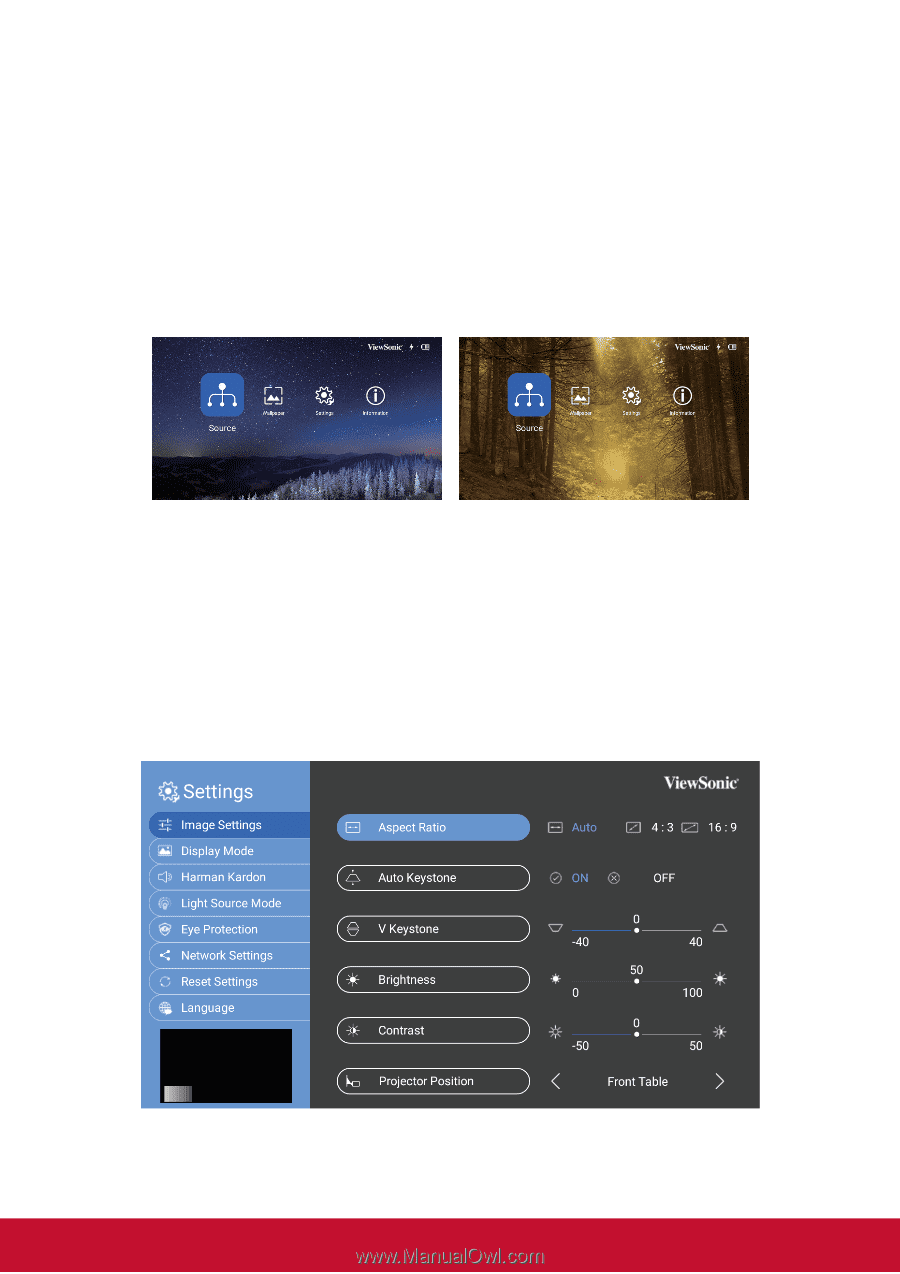
21
Wallpaper
Select this menu option to change the OSD wallpaper.
You may select your preferred picture from the pre-installed wallpaper collection.
GO to
Wallpaper
> choose selected wallpaper and press OK
Wallpaper example:
Image Settings
Aspect Ratio
Go to
Settings
>
Image Settings
>
Aspect Ratio
Press < / > to select an aspect ratio to suit the format of the video signal and your
display requirements, and press OK.