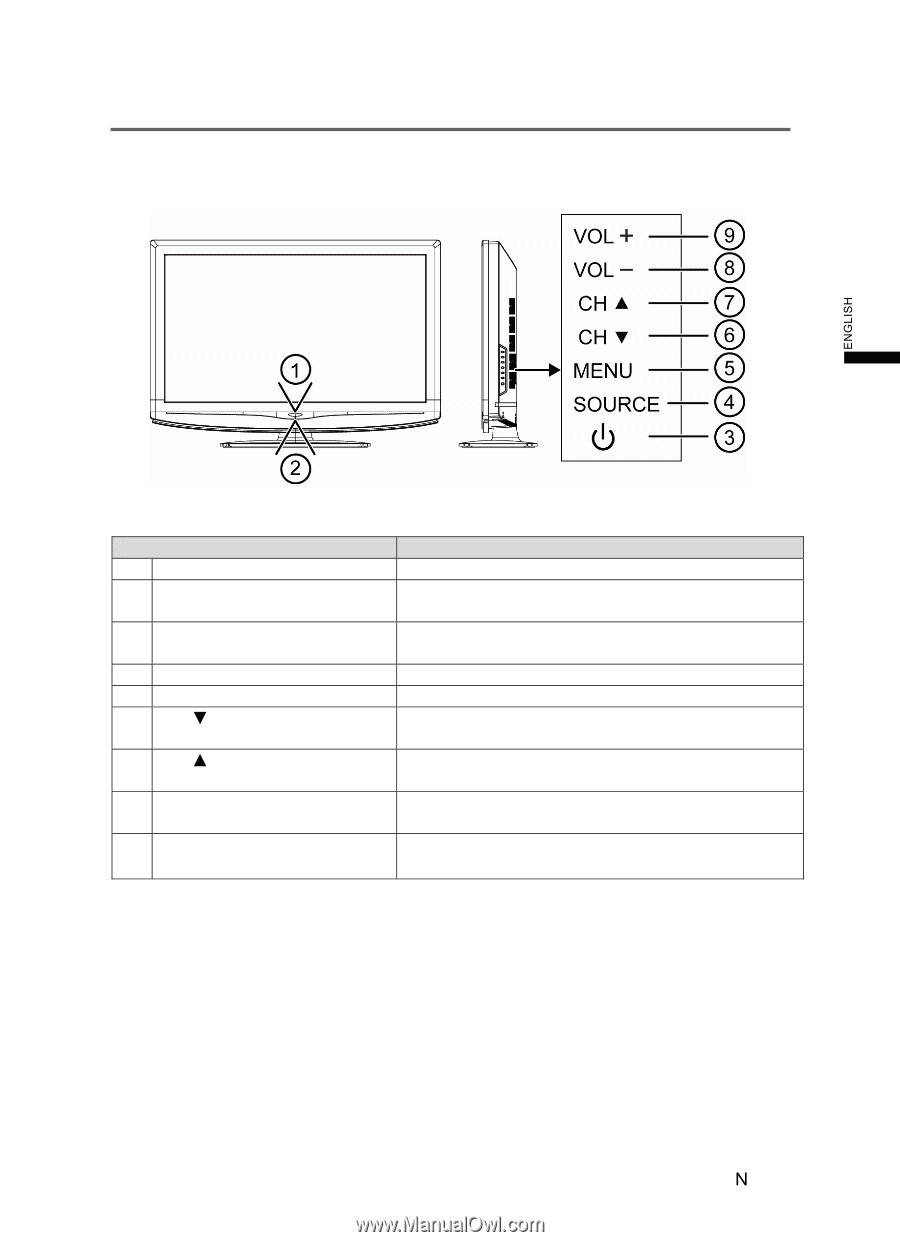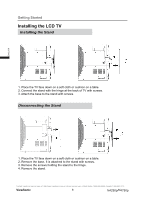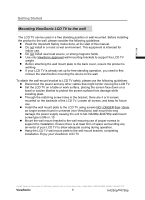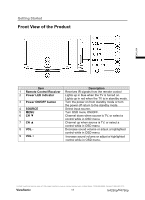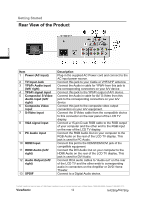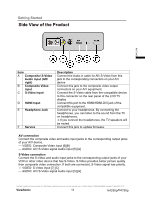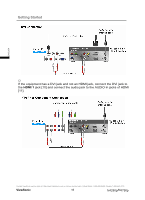ViewSonic N4290p N4290P User Guide (English) - Page 18
Front View of the Product - remote control
 |
UPC - 766907300215
View all ViewSonic N4290p manuals
Add to My Manuals
Save this manual to your list of manuals |
Page 18 highlights
Getting Started Front View of the Product ENGLISH Item Description 1 Remote Control Receiver Receives IR signals from the remote control 2 Power LED Indicator Lights up in blue when the TV is turned on. Lights up in red when the TV is in standby mode. 3 Power ON/OFF button Turn the power on from standby mode or turn the power off return to the standby mode. 4 SOURCE Select input source. 5 MENU Turn OSD menu ON/OFF. 6 CH ź Channel down when source is TV, or select a control while in OSD menu. 7 CH Ÿ Channel up when source is TV, or select a control while in OSD menu. 8 VOL - Decrease sound volume or adjust a highlighted control while in OSD menu. 9 VOL + Increase sound volume or adjust a highlighted control while in OSD menu. Contact ViewSonic service team at: http://www.ViewSonic.com or call our service team: United States 1-800-688-6688, Canada 1-866-463-4775 ViewSonic 11 N4290p/14790p