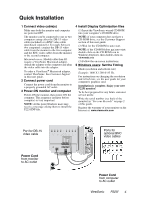ViewSonic P225f User Manual - Page 2
Contents - monitor
 |
UPC - 766907672848
View all ViewSonic P225f manuals
Add to My Manuals
Save this manual to your list of manuals |
Page 2 highlights
Contents Electronic Warranty Registration 2 For Your Records 2 Getting Started Package Contents 3 Precautions 3 Quick Installation 4 Using the Monitor Setting the Timing Mode 5 OSD Lock Setting 6 Adjusting the Screen Image 7 Other Information Specifications 12 Troubleshooting 13 Customer Support 14 Cleaning the Monitor 15 Limited Warranty 16 Appendix Power Cord Safety Guidelines 17 FCC Information 18 09/02/04 E ViewSonic P225f 1

Contents
Electronic Warranty Registration
..........................
2
For Your Records
.................................................
2
Getting Started
Package Contents
................................................
3
Precautions
..........................................................
3
Quick Installation
..................................................
4
Using the Monitor
Setting the Timing Mode
......
....................
.
...........
5
Adjusting the Screen Image
.................................
7
Other Information
Specifications
.....................................................
1
2
Troubleshooting
.................................................
1
3
Customer Support
..............................................
1
4
Cleaning the Monitor
..........................................
1
5
Limited Warranty
................................................
1
6
Appendix
Power Cord Safety Guidelines
...........................
1
7
FCC Information
.................................................
1
8
ViewSonic
P225f
1
OSD Lock Setting
......
...............
..........
.....
.
...........
6
09/02/04
E