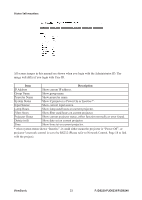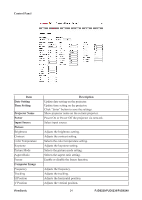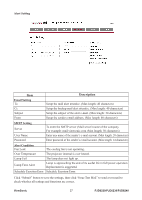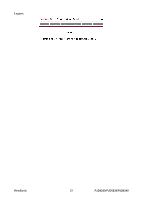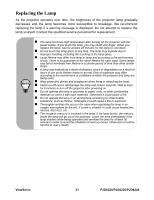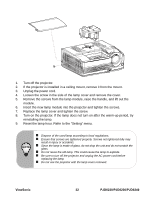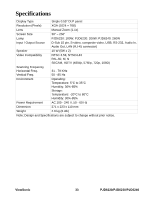ViewSonic PJD6230 User Guide - Page 35
Schedule, Weekly Schedule
 |
UPC - 766907322828
View all ViewSonic PJD6230 manuals
Add to My Manuals
Save this manual to your list of manuals |
Page 35 highlights
Schedule The schedule function is divided into two scheduling categories, as shown below: Weekly Schedule: defines the date of each week will execute the command Click "Submit" button to create new schedule. To delete schedule, click "Cancel". Specific Day: defines the month and day that will execute the command. Click "Submit" button to create new schedule. To delete schedule, click "Cancel". ViewSonic 28 PJD6220/PJD6230/PJD6240
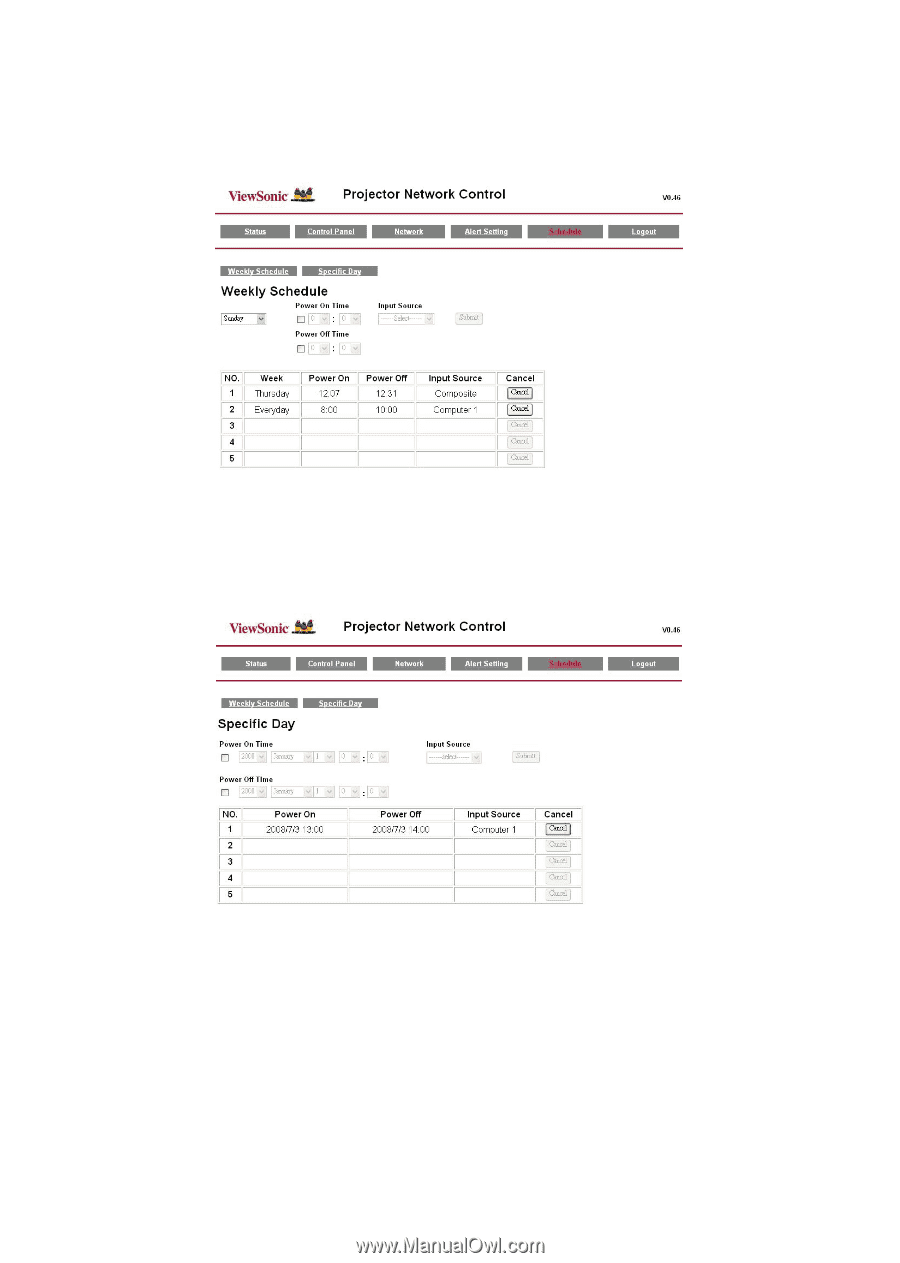
ViewSonic
28
PJD6220/PJD6230/PJD6240
Schedule
The schedule function is divided into two scheduling categories, as shown below:
Weekly Schedule:
defines the date of each week will execute the command
Click “Submit” button to create new schedule. To delete schedule, click “Cancel”.
Specific Day:
defines the month and day that will execute the command.
Click “Submit” button to create new schedule. To delete schedule, click “Cancel”.