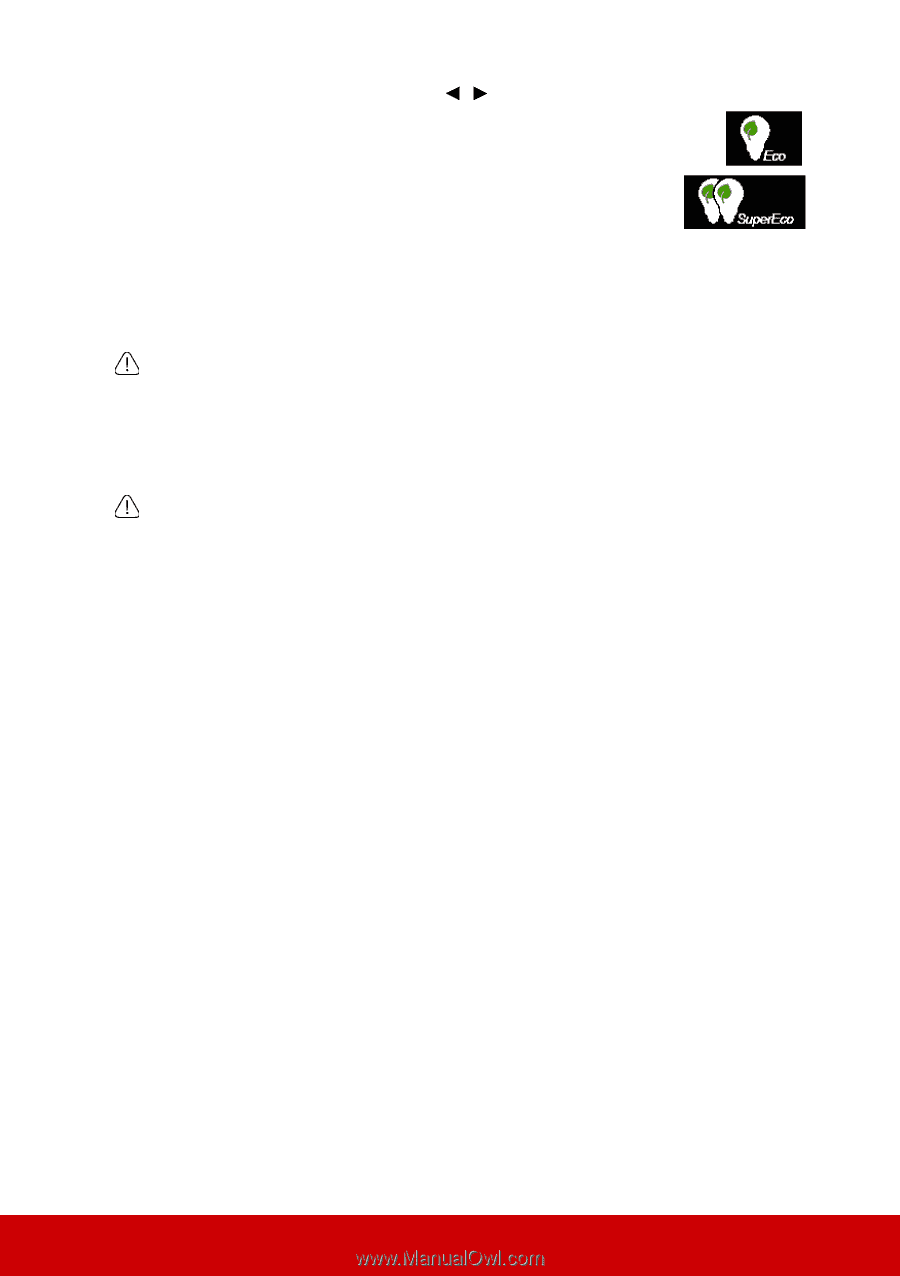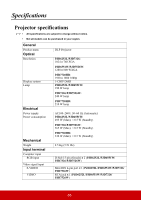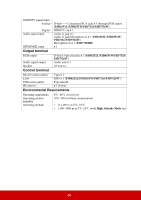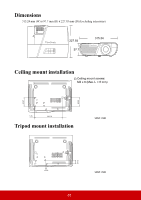ViewSonic PJD7326 PJD7526W User Guide English - Page 67
Timing of replacing the lamp, Replacing the lamp, PJD6252L: RLC-092
 |
View all ViewSonic PJD7326 manuals
Add to My Manuals
Save this manual to your list of manuals |
Page 67 highlights
3. Highlight Power Saving and press / . 4. When Enable is selected, the projector lamp will be changed to Eco mode after no signal is detected for 5 minutes. The lamp power will be changed to SuperEco mode after no signal is detected for 20 minutes. Timing of replacing the lamp Please install a new lamp or consult your dealer when the Lamp indicator light lights up. An old lamp may cause a malfunction in the projector and in some instances the lamp may explode. CAUTION The Lamp indicator light and Temperature indicator light will light up if the lamp becomes too hot. Turn the power off and let the projector cool for 45 minutes. If the Lamp indicator light or Temperature indicator light still lights up after turning the power back on, please contact your dealer. See "Indicators" on page 63 for details. Replacing the lamp Turn the power off and disconnect the projector from the power outlet. Please contact qualified service personnel for changing the lamp. Type number: • PJD6252L: RLC-092 • PJD6551W: RLC-093 • PJD7326: RLC-104 • PJD7526W: RLC-105 • PJD7720HD: RLC-100 62