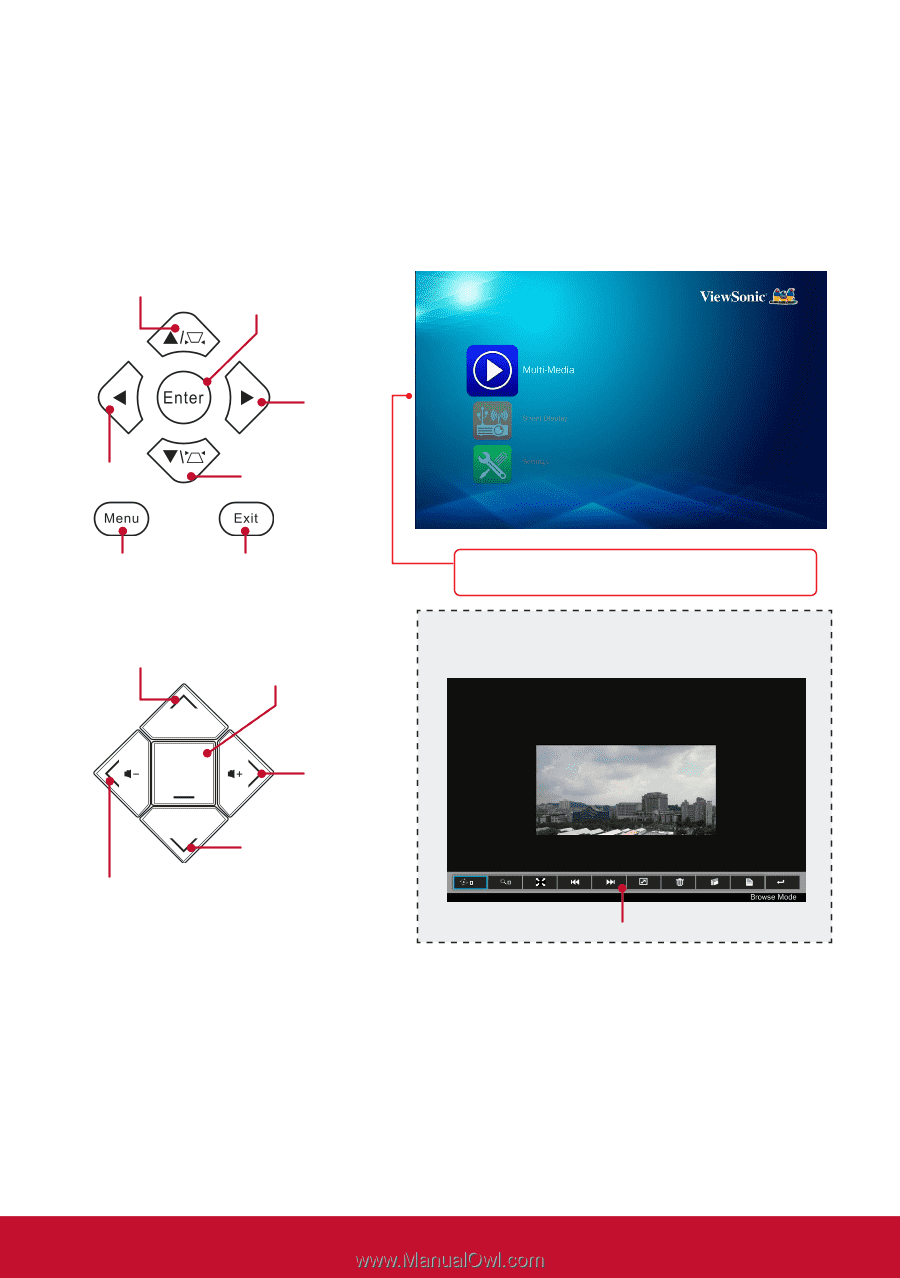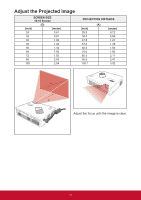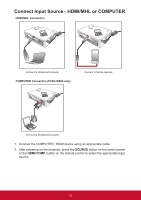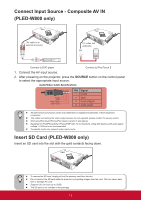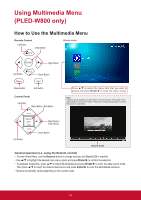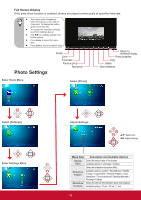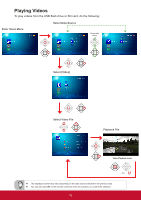ViewSonic PLED-W600 PLED-W600, PLED-W800 User Guide (English) - Page 17
Using Multimedia Menu (PLED-W800 only), How to Use the Multimedia Menu
 |
View all ViewSonic PLED-W600 manuals
Add to My Manuals
Save this manual to your list of manuals |
Page 17 highlights
Using Multimedia Menu (PLED-W800 only) How to Use the Multimedia Menu Remote Control Up Button Enter Button Home menu Left Button Right Button Down Button Menu Button Exit Button Control Panel Up Button Menu Button / Exit Button Press p/q to select the menu item that you want to access and press Enter/u to enter the menu screen. Note A button guide appears on the bottom of most screens. The guide varies depending on the current mode. Press the corresponding button to select the option or operation. COLOR MENU/ EXIT AUDIO Right Button / Enter Button Down Button Left Button Button Guide General operation (i.e. using the Remote control) • To enter Home Menu, use the Source button to change sources until Media/USB is reached. • Use p/q to highlight the desired main menu option and press Enter/u to confirm the selection. • To playback media files, press p/q to select [Multi-Media] and press Enter/u to enter the data source mode. Then press p/q to select the desired data source and press Enter/u to enter the Multi-Media submenu. • Buttons functionality varies depending on the current mode. 15