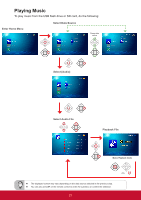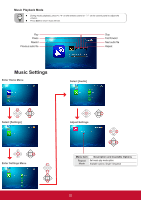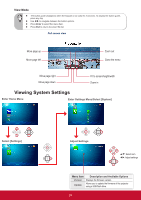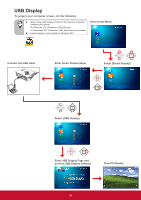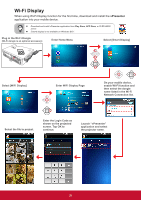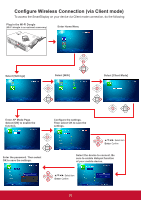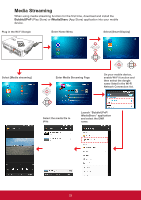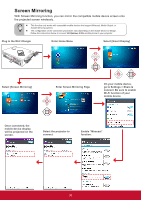ViewSonic PLED-W600 PLED-W600, PLED-W800 User Guide (English) - Page 27
USB Display
 |
View all ViewSonic PLED-W600 manuals
Add to My Manuals
Save this manual to your list of manuals |
Page 27 highlights
USB Display To project your computer screen, do the following: When using USB Display function for the first time, install the software and execute: For Windows OS: vPresenter_USB_Win.exe. For Macintosh OS: vPresenter_USB_Mac-And-Driver-Installer. Extend display is not available on Windows 8/8.1. Enter Home Menu Connect the USB cable Enter Smart Display Menu COLOR MENU/ EXIT AUDIO Select [Smart Display] COLOR MENU/ EXIT AUDIO COLOR MENU/ EXIT AUDIO Select [USB Display] COLOR MENU/ EXIT AUDIO Enter USB Display Page and perform USB Display software View PC Display 25
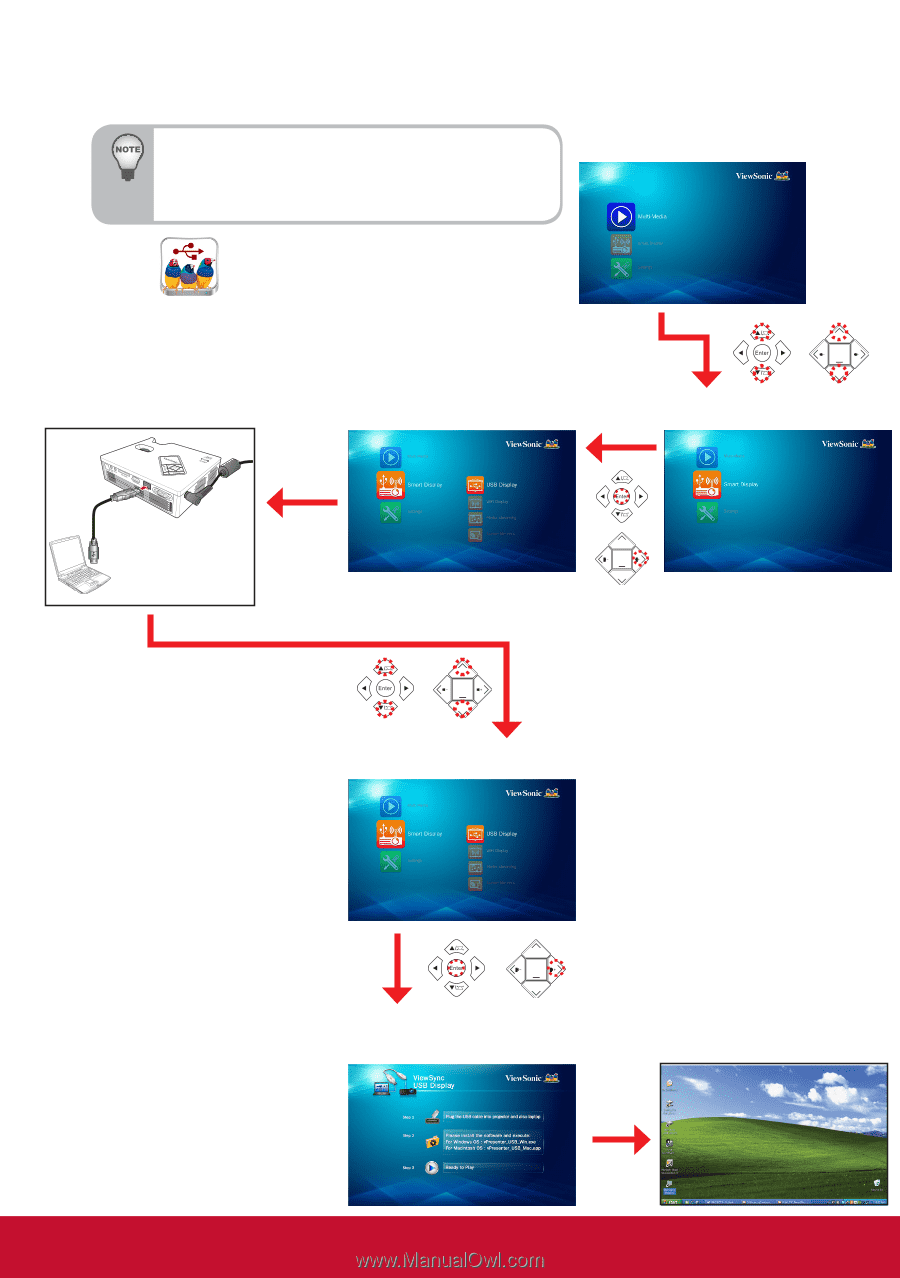
25
USB Display
To project your computer screen, do the following:
Enter Home Menu
Select [Smart Display]
Enter Smart Display Menu
View PC Display
Select [USB Display]
Enter USB Display Page and
perform USB Display software
Connect the USB cable
When using USB Display function for the first time, install the
software and execute:
For Windows OS: vPresenter_USB_Win.exe.
For Macintosh OS: vPresenter_USB_Mac-And-Driver-Installer.
Extend display is not available on Windows 8/8.1.
COLOR
AUDIO
MENU/
EXIT
COLOR
AUDIO
MENU/
EXIT
COLOR
AUDIO
MENU/
EXIT
COLOR
AUDIO
MENU/
EXIT