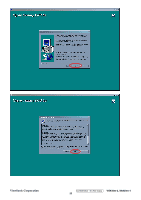ViewSonic VG930M Service Manual - Page 29
Firmware Upgrade Procedure, Step17.2.4.1, Step17.2.4.2
 |
UPC - 766907227833
View all ViewSonic VG930M manuals
Add to My Manuals
Save this manual to your list of manuals |
Page 29 highlights
17.2.4. Firmware Upgrade Procedure Step17.2.4.1 connect all kinds of cable with PC ok, turn on the computer and open the ISP.EXE Isp.exe Step17.2.4.2 The "ISP.EXE" application is running as the below picture. Press the "create security file" Button to create a security file ViewSonic Corporation Confidential - Do Not Copy VG930m-3_VA930m-1 26

ViewSonic Corporation
Confidential - Do Not Copy
VG930m-3_VA930m-1
26
17.2.4. Firmware Upgrade Procedure
Step17.2.4.1
connect all kinds of cable with PC ok, turn on the computer and open the ISP.EXE
Step17.2.4.2
The “ISP.EXE” application is running as the below picture. Press the “create security file” Button
to create a security file
Isp.exe