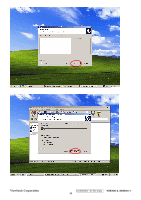ViewSonic VG930M Service Manual - Page 31
the load MCU file button to entry to interface of setting
 |
UPC - 766907227833
View all ViewSonic VG930M manuals
Add to My Manuals
Save this manual to your list of manuals |
Page 31 highlights
Step17.2.4.5 Load the MCU file to fire. Click the "load MCU file" button to entry to interface of setting current path and select the BIOS file in the disk 2. Entry to interface of selecting file 3. Open file and load file ok 4.Check the BIOS checksum Step17.2.4.6 Select the program upgrade made must be select "autorun" mode at this . ViewSonic Corporation Confidential - Do Not Copy VG930m-3_VA930m-1 28

ViewSonic Corporation
Confidential - Do Not Copy
VG930m-3_VA930m-1
28
Step17.2.4.5 Load the MCU file to fire.
Click
the “load MCU file” button to entry to interface of setting
current path and select the BIOS file in the disk
Step17.2.4.6 Select the program upgrade made must be select “autorun” mode at this .
2. Entry to interface of selecting file
3. Open file and load file ok
4.Check the BIOS checksum