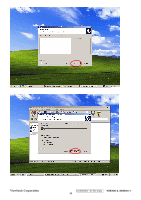ViewSonic VG930M Service Manual - Page 34
Setup Procedure
 |
UPC - 766907227833
View all ViewSonic VG930M manuals
Add to My Manuals
Save this manual to your list of manuals |
Page 34 highlights
17.3.2 Setup Procedure 17.3.2.1 Open computer's box cover, pluged D8330 CORD in PCI slot, closed cover and connect AC power , Monitor, Barcode Scanner, Mouse, Keyboard with PC Connect RS232-VGA cable to DDC RS232 OUT port of PC ( if you do DDC Key In for D_SUB ) 17.3.2.2 Connect RS232-DVI cable to DDC RS232 OUT port of PC ( if you do DDC key In for D_DVI ). NOTE: Barcode Scanner and Keyboard pluged in Keyboard port of computer together DDC RS232 output port RS232-VGA & RS232-DVI coble 17.3.2.3 DDC TESTER SYSTEM SOFT SETUP( from setup file ) NOTE: Before install DDC Tester System Soft , please checking the D8330 CORD is plugged Or the DDC Tester application could't be run . 17.3.2.3.1 Install DDC Tester System by selecting and checking setup.exe icon. Press "YES" or "NEXT" Buttons until the installation is completed. ViewSonic Corporation Confidential - Do Not Copy VG930m-3_VA930m-1 31